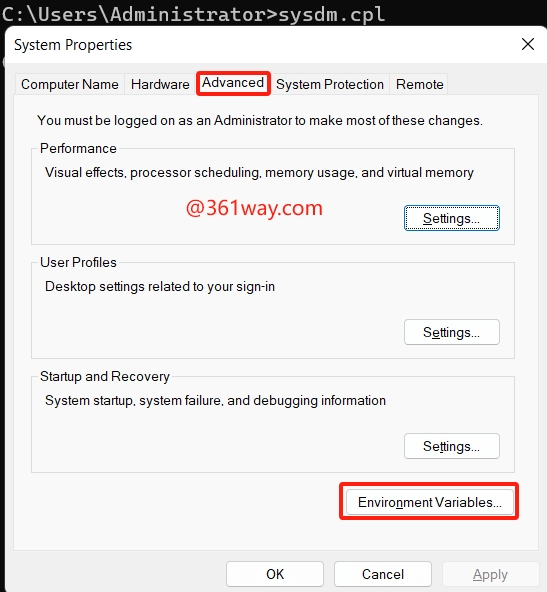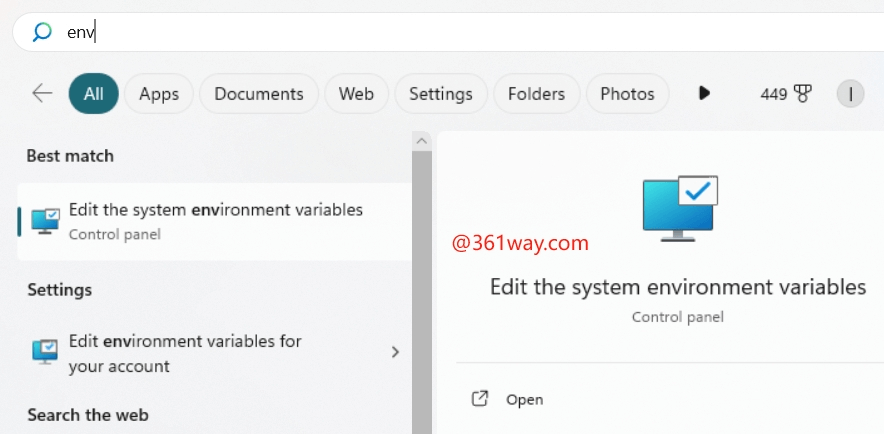win11环境变量配置
最近把windows系统更新到win11,在安装软件的时候都会遇到需要配置环境变量,那么最新版的windows11配置环境变量的入口、windows11怎么添加环境变量发现无法按之前的方法找到了,这里就总结下可以配置的方法。
方法1:sysdm.cpl配置
通过cmd或运行执行sysdm.cpl命令,在新弹出的系统属性窗口,依次点击高级、和环境变量:
后面的操作就和之前的操作一样了。
方法2:搜索Env
在搜索栏键入env,就会跳出如下界面:
直接就会跳出配置环境变量的界面,点选就可以了。
捐赠本站(Donate)
 如您感觉文章有用,可扫码捐赠本站!(If the article useful, you can scan the QR code to donate))
如您感觉文章有用,可扫码捐赠本站!(If the article useful, you can scan the QR code to donate))
- Author: shisekong
- Link: https://blog.361way.com/2022/01/win11-env.html
- License: This work is under a 知识共享署名-非商业性使用-禁止演绎 4.0 国际许可协议. Kindly fulfill the requirements of the aforementioned License when adapting or creating a derivative of this work.