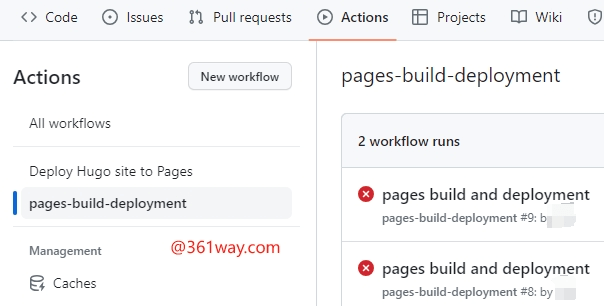禁用Github pages build deployment
一、问题
Github pages服务是对小站长提供的一种福利服务,可以满足一般的静态站点的托管需求,可以绑定自定义域名,可以提供免费的https SSL服务。静态网站内容通过git命令提交后,可以配置Github Action实现网站内容的自动更新和发布,比如我使用Gohugo测试时发现,其默认会有一个pages-build-deployment的workflows,而且其运行时会报错,而查看.github/workflows目录下根本不存在对应的文件。查看其运行的报错内容,会发现类似如下的内容:
1Error: Logging at level: debug GitHub Pages: github-pages v228 GitHub Pages: jekyll v3.9.3 Theme: jekyll-theme-primer
截图上的 Deploy Hugo site to Pages 才是我真实配置的Action。
二、解决方法
点选仓库Settings –> pages –> Build and deployment ,修改source选项,默认是 Deploy from a branch ,修改为Github Actions,见下图:
修改完成后,回到Actions界面,删除之前的 pages-build-deployment workflows即可,后面就不会再出现了。这是因为github默认对应的静态应用程序是 jekyll。
捐赠本站(Donate)
 如您感觉文章有用,可扫码捐赠本站!(If the article useful, you can scan the QR code to donate))
如您感觉文章有用,可扫码捐赠本站!(If the article useful, you can scan the QR code to donate))
- Author: shisekong
- Link: https://blog.361way.com/2023/10/pages-build-deployment.html
- License: This work is under a 知识共享署名-非商业性使用-禁止演绎 4.0 国际许可协议. Kindly fulfill the requirements of the aforementioned License when adapting or creating a derivative of this work.