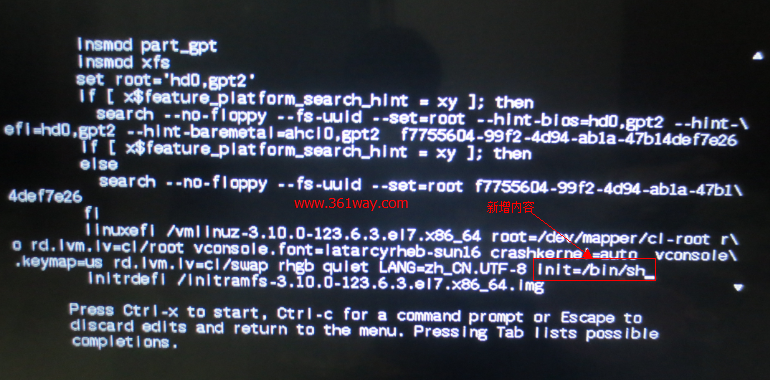centos7重置密码
rhel7/centos7 使用了grub2代替了之前的grub引导,由init初始化更换成了systemd初始化。随之带来的root密码在找回时也和之前操作不同。具体如下:
- 启动系统,并在GRUB2启动屏显时,按下e键进入编辑模式
- 在kernel 引导行所在参数行尾添加以下内容
1init=/bin/sh
- 按Ctrl+x启动到shell引导进入单用户模式
- 挂载根分区为可读写模式
1mount -o remount,rw /
此时就可以通过passwd修改密码 ,不过此处需要注意两点:
a、主机如果开启有selinux,需在根分区创建autorelabel 文件,否则无法正常启动系统,操作命令如下:
1touch /.autorelabel
b、修改完成后,像之前的版本中一样执行reboot命令已经无效,需要输入全路径命令,如下
1exec /sbin/init 或
2exec /sbin/reboot
捐赠本站(Donate)
 如您感觉文章有用,可扫码捐赠本站!(If the article useful, you can scan the QR code to donate))
如您感觉文章有用,可扫码捐赠本站!(If the article useful, you can scan the QR code to donate))
- Author: shisekong
- Link: https://blog.361way.com/centos7-single-change-passwd/3818.html
- License: This work is under a 知识共享署名-非商业性使用-禁止演绎 4.0 国际许可协议. Kindly fulfill the requirements of the aforementioned License when adapting or creating a derivative of this work.