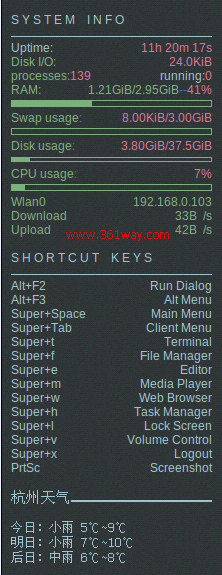conky中文显示及其他
最近将自己电脑上的linux mint换成了crunchbang linux ,周六没事也顺手玩了下conky 。现将遇到几个问题和自己做的一个配置做下总结。由于我的笔记本配置不行,所以花梢的东西都没加,只在conky上展示了一些最实用的东西。如果想找一些比较绚丽的效果的请尽早绕道。
问题一、conky中文显示问题
该问题,在很多国内用户配置时都可能遇到的问题。网上查到的最多的解决方法就是安装中文字体,不过当你装完文泉驿字体后,发现根本并没有解决问题。这里涉及到一个参数的配置。
1override_utf8_locale yes
在~/.conkyrc文件中需要将上面的配置参数设置为yes 。配置完成后,可以在.conkyrc中增加如下的配置测试:
1${font Sans:size=11}杭州天气${font}
配置完成后,再在桌面上查看时,可以发现中文字体乱码的问题已经解决了。造成该问题的原因是其默认使用的是iso8859-1编码格式,而通过上面的参数配置以后,就以utf8格式的编码方式展示了。这时候再将使用的字体按上面示例中的配置设置为文泉驿以后就可以正常显示了。
问题二、移动conky展示位置
在crunchbang的默认配置位置已经符合我的要求了,不过如果我想将其从右侧的位置移到左侧的话可以通过调整gap_x和gap_y的位置来实现,两者代表的是展示x坐标和y坐标的位置。我的默认配置为
1gap_x 12
2gap_y 48
此处你可以试着将12换为120将48改为480看下效果。
问题三、调整conky的高宽
很多人遇到,最后一部分结果在conky上没有展示出来的问题就是该问题引起的。这里也有两个参数控制。例如,我安装好系统后的默认配置是:
1minimum_size 200 200
2maximum_width 240
minimum_size参数设置的两个值分别是最小宽和高,后面的maximum_width设置的是最大宽度。而一般展示不出来的原因是minimum_size的配置参数需要调整。我调整后的结果是
1minimum_size 200 650
2maximum_width 220
不过需要注意的是,该值修改后并不会立即生效,需要重启conky进程后生效。具体做法是
1#killall conky
2#conky -q
注:在些处我未修改高的参数时,conky默认应该也有一个最大高的值,在我上面的默认配置中高的范围就在200--默认最大值之间,具体这个值是按比例算出的还是固定的,我未进行细究,有兴趣的可以研究下。
具体显示效果如下:
下面列出下我的配置,并对其中的部分的参数做下注释:
1##############################################
2# Settings
3##############################################
4background yes #是否嵌入桌面
5use_xft yes #自定义字体
6xftfont Liberation Sans:size=9
7xftalpha 1
8update_interval 1.0 #更新时间间隔,以秒为单位
9total_run_times 0
10own_window yes
11own_window_transparent yes
12own_window_type desktop
13#own_window_argb_visual yes
14own_window_hints undecorated,below,sticky,skip_taskbar,skip_pager
15double_buffer yes
16minimum_size 200 612
17maximum_width 240
18draw_shades no
19draw_outline no
20draw_borders no
21draw_graph_borders no
22#default_color 656667
23default_color 98c2c7 #默认背景色
24default_shade_color 000000
25default_outline_color 828282
26alignment top_right #默认位于右侧
27gap_x 12
28gap_y 56
29no_buffers yes
30uppercase no
31cpu_avg_samples 2
32#override_utf8_locale no
33override_utf8_locale yes
34##############################################
35# Output
36##############################################
37TEXT
38S Y S T E M I N F O
39${hr}
40#Host:$alignr$nodename
41Uptime:${color #db7093}$alignr$uptime${color}
42${color #78af78}Disk I/O: $alignr${color #db7093}${diskio}
43#read${diskiograph_read } #磁盘IO图形展示部分(下同),这里我没有开启
44#write${diskiograph_write}
45${color #78af78}processes:${color #db7093}$processes${color} $alignr running:${color #db7093}$running_processes
46${color #78af78}RAM:$alignr$mem/$memmax${color #4169e1}--${color #db7093}$memperc%${color}
47${color #78af78}${membar} #以进度条的方式显示内存使用情况,以下swap、cpu部分相同,不再单独注释
48Swap usage${color #4169e1}:${color #db7093}$alignr$swap/$swapmax
49${color #78af78}${swapbar}
50Disk usage${color #4169e1}:${color #db7093}$alignr${fs_used /}/${fs_size /}
51${color #78af78}${fs_bar 4 /}
52CPU usage${color #4169e1}:${color #db7093}$alignr${cpu cpu0}%
53${color #78af78}${cpubar}${color}
54${color #78af78}Wlan0 $alignr ${addr wlan0} #无线ip及网络显示,后面的图形展示部分注释掉了
55Download $alignr ${downspeed wlan0}/s
56Upload $alignr ${upspeed wlan0}/s${color}
57#${downspeedgraph wlan0}
58#${upspeedgraph wlan0}
59S H O R T C U T K E Y S
60${hr}
61Alt+F2$alignr Run Dialog
62Alt+F3$alignr Alt Menu
63Super+Space$alignr Main Menu
64Super+Tab$alignr Client Menu
65Super+t$alignr Terminal
66Super+f$alignr File Manager
67Super+e$alignr Editor
68Super+m$alignr Media Player
69Super+w$alignr Web Browser
70Super+h$alignr Task Manager
71Super+l$alignr Lock Screen
72Super+v$alignr Volume Control
73Super+x$alignr Logout
74PrtSc$alignr Screenshot
75${font Sans:size=11}杭州天气${font}${hr 2} #以下为天气展示部分
76${execi 600 curl -s --connect-timeout 30 "http://m.weather.com.cn/data/101210101.html" >/tmp/forcast }
77${font Sans:size=10}今日: ${execi 600 sed 's/^.*"weather1":"//' /tmp/forcast | sed 's/",".*$//' } ${execi 600 sed 's/^.*"temp1":"//' /tmp/forcast | sed 's/",".*$//' }${font}
78${font Sans:size=10}明日: ${execi 600 sed 's/^.*"weather2":"//' /tmp/forcast | sed 's/",".*$//' } ${execi 600 sed 's/^.*"temp2":"//' /tmp/forcast | sed 's/",".*$//' }${font}
79${font Sans:size=10}后日: ${execi 600 sed 's/^.*"weather3":"//' /tmp/forcast | sed 's/",".*$//' } ${execi 600 sed 's/^.*"temp3":"//' /tmp/forcast | sed 's/",".*$//' }${font}
注:
1、如果想获取空气湿度、风力等信息可以通过 http://mobile.weather.com.cn/data/sk/101210101.html 页面获取,这里最后的ID代表的是杭州,其他城市也可以通过 http://mobile.weather.com.cn 切换城市时获取到。
2、想要增加gmail在线邮件数、RSS订阅展示等,可以参考以下的代码(也可以另写脚本调用)
1${color grey}Email
2${color lightgrey}INBOX.2011: ${imap_unseen **YOUR SERVER** **YOUR NAME** **YOUR PASSWORD"} new messages
3${color lightgrey}local : ${new_mails **YOUR MBOX**} new messages
4$hr
5${color grey}RSS
6${color lightgrey}${rss http://gcc.gnu.org/git/?p=gcc.git;a=rss 1440 item_title 0}
7${color lightgrey}${rss http://gcc.gnu.org/git/?p=gcc.git;a=rss 1440 item_title 1}
捐赠本站(Donate)
 如您感觉文章有用,可扫码捐赠本站!(If the article useful, you can scan the QR code to donate))
如您感觉文章有用,可扫码捐赠本站!(If the article useful, you can scan the QR code to donate))
- Author: shisekong
- Link: https://blog.361way.com/conky-conf/3001.html
- License: This work is under a 知识共享署名-非商业性使用-禁止演绎 4.0 国际许可协议. Kindly fulfill the requirements of the aforementioned License when adapting or creating a derivative of this work.