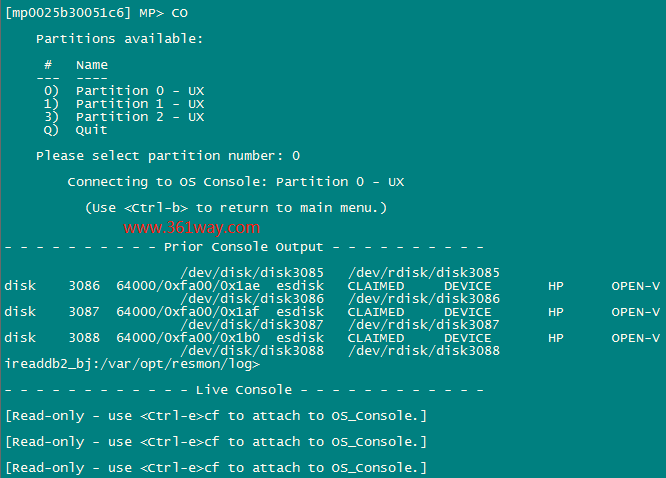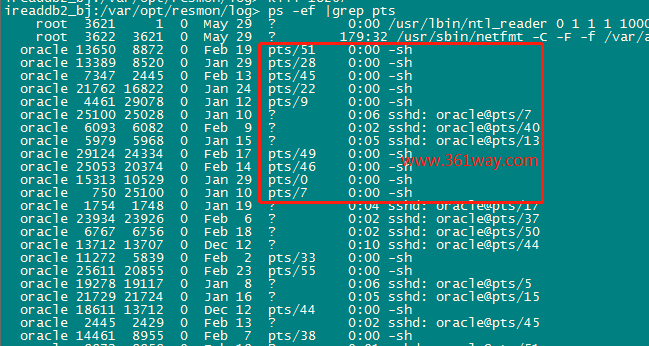HP-UNIX pty耗尽无法ssh处理
现网使用的HP-UNIX小型机,其中一台在使用ssh连接时,报出 “ pty allocation request failed on channel 0 ” 的报错,经和HP支撑工程师对接处理了下,这里记录下处理过程。
通过MP卡进行console连接
telnet 到MP的console地址,使用设定好的密码登录,输入CO进入partition选择界面,如下:
逐个分区登录查看相应的主机名,确认那个分区装的系统是要登录的系统。如果不对可以按ctrl + b退出。从上图不难看出,正常登录系统后,还有提示:read only use ctrl+ecf for console write access ,还不能在OS中正常操作。按提示输入ctrl+e 然后c 然后f ( 不是ctrl + e ,ctrl + f ) 。
查杀pts进程
通过上面的方法正常进入系统后,通过 ps -ef 命令查找到所有的pts相关进程后,找到如下图部分的进程,kill 掉再进行ssh登录,就可以正常登录了。
捐赠本站(Donate)
 如您感觉文章有用,可扫码捐赠本站!(If the article useful, you can scan the QR code to donate))
如您感觉文章有用,可扫码捐赠本站!(If the article useful, you can scan the QR code to donate))
- Author: shisekong
- Link: https://blog.361way.com/hp-pty-allocation/5659.html
- License: This work is under a 知识共享署名-非商业性使用-禁止演绎 4.0 国际许可协议. Kindly fulfill the requirements of the aforementioned License when adapting or creating a derivative of this work.