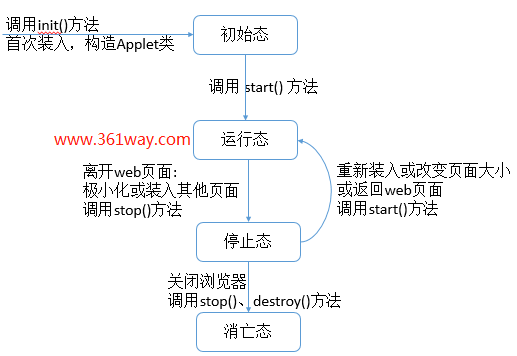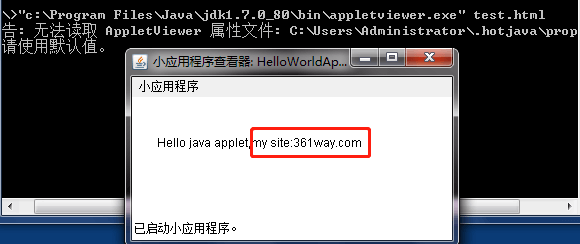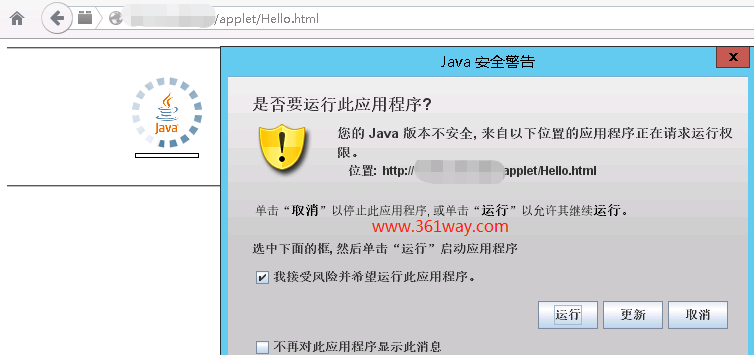远程管理之java applet
本篇以HP ILO口管理为例,其虽然分pc server和刀片机以及ilo代数,不过其内部原理基本都是一致的。HP ilo的console管理有两种,一种使用的是java applet技术,另一种使用的是.net xbap技术。这里先说前者,也是用的比较多的java applet技术。
一、有关java applet技术
Applet 是一种 Java 程序,它是内嵌在web浏览器中运行java程序的技术。Applet 类没有main()函数,其生命周期包含四部分init 、start、stop、destory:
其实除了上面介绍的四种方法外,其还有一种paint方法,该方法在 start() 方法之后立即被调用,或者在 Applet 需要重绘在浏览器的时候调用。paint() 方法实际上继承于 java.awt。
二、java applet应用示例
创建一个简单的HelloWorldApplet.java 代码,内容如下:
1import java.applet.*;
2import java.awt.*;
3public class HelloWorldApplet extends Applet
4{
5 public void paint (Graphics g)
6 {
7 g.drawString ("Hello java applet,my site:361way.com ", 25, 50);
8 }
9}
编译为class文件,再创建一个html页面,引用该文件:
1<title>The Hello, World Applet</title>
2<hr></hr>
3<applet code="HelloWorldApplet.class" height="120" width="320">
4If your browser was Java-enabled, a "Hello, World"
5message would appear here.
6</applet>
7<hr></hr>
此时可以通过appletviewer指令查看,也可以使用支持java的浏览器查看(IE\firefox\chrome都支持,不过要启用java插件)。
也可以使用浏览器访问,浏览器使用时,一般在html页面的 code前还会加basecode参数,即指定该class或jar文件的来源路径,这个可以是相对路径,也可以是绝对路径:
1<applet code="HelloWorldApplet.class" codebase="https://blog.361way.com/applets" height="120" width="320">
2或
3<applet code="HelloWorldApplet.class" codebase="./applets" height="120" width="320"></applet></applet>
浏览器查看的结果如下:
点击运行后,就会返回"Hello java applet,my site:361way.com " 。
三、HP ilo口之java applet
访问ilo口的json/login_session页面,post登陆信息,会返回session key信息,这个可以用shell 很简单的实现:
1address=https://10.212.52.98
2username=ilousername
3password=ilopassword
4session_key=$(
5 curl -fsS \
6 --insecure \
7 "$address/json/login_session" \
8 --data "{\"method\":\"login\",\"user_login\":\"$username\",\"password\":\"$password\"}" |
9 sed 's/.*"session_key":"\([a-f0-9]\{32\}\)".*/\1/'
10) || {
11 echo "Error retrieving session key" >&2
12 exit 1
13}
接下来分析页面,会发现在点击console口调用时,引用startJavarc方法,通过IE DOM资源管理器查找了对应的javascript调用内容如下(难得表扬下微软,这个功能确实在查找时比firefox好用一些):
1function startIrc() {
2 iLO.startIrc(me.rc_https);
3}
4function startJavaRc() {
5 iLO.setCookie("irc",["last","jrc"]);
6 iLO.startJavaRc(me.rc_https);
7}
该方法被定义在 https://$address/js/iLO.js 文件,有startirc和startjavarc两个函数(代码不黏了,下一篇再粘)。通过startjavarc函数,可以看到其调用applet的页面为"$address/html/java_irc.html?sessionKey=${session_key}&lang=en" (这个不看js,单纯在firefox的网络页面中也能看到),通过get方法获取对应的页面关键内容为:
1<script type="text/javascript">
2 var _app = navigator.appName;
3 var skey = getSearchValue(location.search,"sessionKey");
4 var langId = getSearchValue(location.search,"lang");
5 var rport = window.name;
6 if (_app == 'Netscape') {
7 document.writeln("<embed code=\"com.hp.ilo2.intgapp.intgapp.class\"");
8 document.writeln("type=\"application/x-java-applet\"");
9 document.writeln("archive=/html/intgapp_099.jar width=200 height=100");
10 document.writeln("RCINFO0=\"MHgxDWZjYzYwNDAyM2UxNDZhYzI0YTdiN2M2ZGM3MzE0ZDQ3\"");
11 document.writeln("RCINFO1=\""+skey+"\"");
12 document.writeln("RCINFO3E=\"1\"");
13 document.writeln("RCINFO6=\""+rport+"\"");
14 document.writeln("RCINFO7=\"35791394\"");
15 document.writeln("RCINFO8=\"1\"");
16 document.writeln("RCINFOA=\"1\"");
17 document.writeln("RCINFOB=\"A4E3F9D86FE5B1D076780BEEBC3FE09B\"");
18 document.writeln("RCINFOC=\"F29E12581A79FD660C565004EA8FD2BD\"");
19 document.writeln("RCINFOD=\"102603\"");
20 document.writeln("RCINFOM=\"1\"");
21 document.writeln("RCINFOMM=\"1\"");
22 document.writeln("RCINFON=\"0\"");
23 document.writeln("RCINFOO=\"3389\"");
24 document.writeln("RCINFOLANG=\""+langId+"\"");
25 document.writeln("INFO0\=\"7AC3BDEBC9AC64E85734454B53BB73CE\"");
26 document.writeln("INFO1\=\"17988\"");
27 document.writeln("INFO2\=\"composite\"");
28 document.writeln("INFO3\=\"linux-mt4s\"");
29 document.writeln("INTGTITLE=\"Integrated Remote Console\">");
30 document.writeln("<noembed>");
31 document.writeln("Download JVM from above link, if the Remote Console applet is not displayed");
32 document.writeln("<script type=\"text/javascript\">try{ShowJInfoWindow();} catch(e){}<\/script>");
33 document.writeln("<\/noembed>");
34 document.writeln("<\/embed>");
35 }
36 else if (_app == 'Microsoft Internet Explorer') {
37 document.writeln("<APPLET ID=\"INTGAPP\" CODE=\"com.hp.ilo2.intgapp.intgapp.class\"");
38 document.writeln("ARCHIVE=/html/intgapp_099.jar width=200 height=100>");
39 document.writeln("<PARAM name=\"RCINFO0\" VALUE=\"MHgxDWZjYzYwNDAyM2UxNDZhYzI0YTdiN2M2ZGM3MzE0ZDQ3\">");
40 document.writeln("<PARAM name=\"RCINFO1\" VALUE=\""+skey+"\">");
41 document.writeln("<PARAM name=\"RCINFO3\" VALUE=\"1\">");
42 document.writeln("<PARAM name=\"RCINFO6\" VALUE=\""+rport+"\">");
43 document.writeln("<PARAM name=\"RCINFO7\" VALUE=\"35791394\">");
44 document.writeln("<PARAM name=\"RCINFO8\" VALUE=\"1\">");
45 document.writeln("<PARAM name=\"RCINFOA\" VALUE=\"1\">");
46 document.writeln("<PARAM name=\"RCINFOB\" VALUE=\"A4E3F9D86FE5B1D076780BEEBC3FE09B\">");
47 document.writeln("<PARAM name=\"RCINFOC\" VALUE=\"F29E12581A79FD660C565004EA8FD2BD\">");
48 document.writeln("<PARAM name=\"RCINFOD\" VALUE=\"102603\">");
49 document.writeln("<PARAM name=\"RCINFOM\" VALUE=\"1\">");
50 document.writeln("<PARAM name=\"RCINFOMM\" VALUE=\"1\">");
51 document.writeln("<PARAM name=\"RCINFON\" VALUE=\"0\">");
52 document.writeln("<PARAM name=\"RCINFOO\" VALUE=\"3389\">");
53 document.writeln("<PARAM name=\"RCINFOLANG\" VALUE=\""+langId+"\">");
54 document.writeln("<PARAM name=\"INFO0\" VALUE=\"7AC3BDEBC9AC64E85734454B53BB73CE\">");
55 document.writeln("<PARAM name=\"INFO1\" VALUE=\"17988\">");
56 document.writeln("<PARAM name=\"INFO2\" VALUE=\"composite\">");
57 document.writeln("<PARAM name=\"INFO3\" VALUE=\"linux-mt4s\">");
58 document.writeln("<PARAM name=\"INTGTITLE\" VALUE=\"Integrated Remote Console\">");
59 document.writeln("Download JVM from above link, if the Remote Console applet is not displayed");
60 document.writeln("<script type=\"text/javascript\">try{ShowJInfoWindow();} catch(e){}<\/script>");
61 document.writeln("<\/APPLET>");
62 }
63 else {
64 alert('Message from Generic Browser');
65 }
66 </script>
可以看到上面四个变量里,第一个会判断浏览器类型,根据IE和火狐选择执行不同的代码,另一个关键参数就是skey —- sesskonkey ,该参数实际上上面我们已经拿到。上面可以看到,其实际主要调用了/html/intgapp_099.jar文件,该文件可以下载下来细看里面的内容。不过了解了原理后,该jar包内容是可以忽略的。不过直接使用该返回内容保存为html页面打开是不通访问console内容的,因为这个是通过js调用,内嵌页面的方式出来的,所以这里没有指定另一个关键的参数,basecode。接下来需要做的就是在code代码行增加 codebase参数即可实现console的自动调用。
通过写好的python自动处理脚本,即可实现一键打开管理口内容:
不过该html页面是无法通过appletviewer进行调用的,因为script 明确指定是浏览器调用,如果想要通过appletviewer进行调用,可以使用上面示例中的方法,修改该页面内容就行了。
捐赠本站(Donate)
 如您感觉文章有用,可扫码捐赠本站!(If the article useful, you can scan the QR code to donate))
如您感觉文章有用,可扫码捐赠本站!(If the article useful, you can scan the QR code to donate))
- Author: shisekong
- Link: https://blog.361way.com/hpe-ilo-applet/6095.html
- License: This work is under a 知识共享署名-非商业性使用-禁止演绎 4.0 国际许可协议. Kindly fulfill the requirements of the aforementioned License when adapting or creating a derivative of this work.