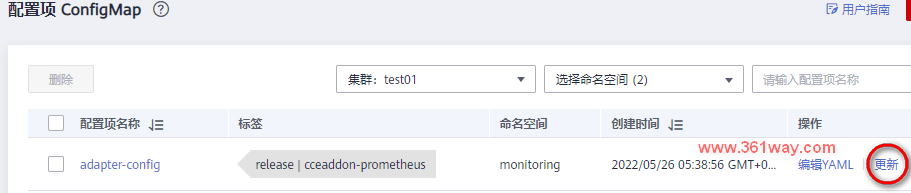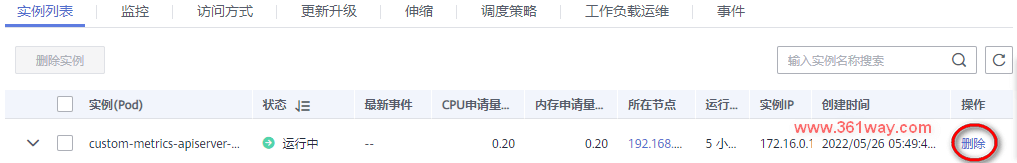K8S中使用自定义指标进行HPA扩缩容
k8s的默认扩缩容使用的是metrics-server来实现的,一般自指义指标(custom HPA)通过prometheus和prometheus-adapter来实现的。Prometheus 用于监控应用的负载和集群本身的各种指标,Prometheus Adapter 可以帮我们使用 Prometheus 收集的指标并使用它们来制定扩展策略,这些指标都是通过 APIServer 暴露的。
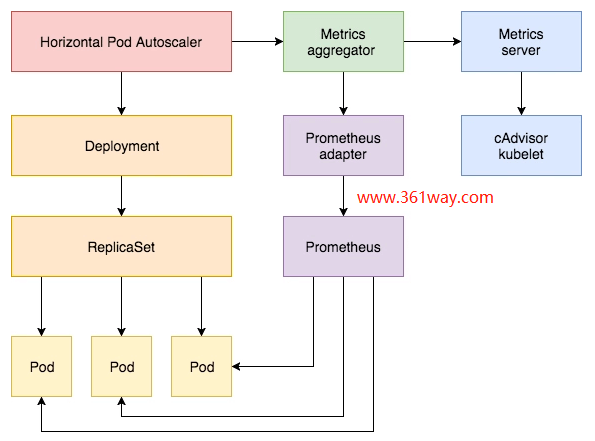
一、环境准备
这里还是选用的华为CCE,免去安装k8s、Prometheus、prometheus-adapter的过程中(虽然并不复杂,但是和点击几下更省事),装完勾选上Prometheus插件,两者就都装好了。
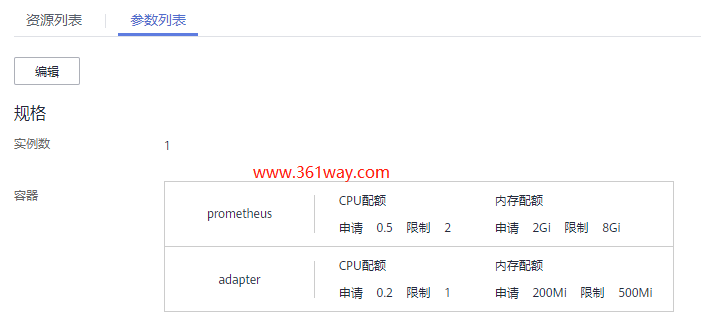
这里选用的测试镜像使用的是nginx和nginx-exporter,这个可以参看之前的《K8S中使用Prometheus监控nginx指标》。
通过以下指令确认相关信息:
1# 确认nginx应用已经运行
2[root@testcce-68506-l3jp4 nginx]# kubectl get pods -o wide
3NAME READY STATUS RESTARTS AGE IP NODE NOMINATED NODE READINESS GATES
4nginx-exporter-5dc4dcd94-6tdp7 2/2 Running 0 37m 172.16.0.135 192.168.0.211 <none> <none>
5
6# 确认可以通过链接可以正常获取metrics数据
7[root@testcce-68506-l3jp4 nginx]# curl 172.16.0.135:9113/metrics
8# TYPE nginx_http_requests_total counter
9nginx_http_requests_total 198 //可以看到该项配置
10</none></none>
上面nginx_http_requests_total这项就是后面我们HPA要用的指标。
确认k8s支持自定义指标:
1# kubectl get apiservices
2# kubectl get apiservices v1beta1.custom.metrics.k8s.io
3# kubectl api-resources
4# kubectl api-resources|grep metrics.k8s.io
二、自定义策略、配置HPA
配置自定义prometheus-adapter-config配置
获取当前adapter-config的策略配置
1kubectl -n monitoring get configmaps adapter-config -o yaml > rule.yaml
编辑该配置,增加自定义的参数配置,在rules下面增加自定义的配置部分:
1apiVersion: v1
2data:
3 config.yaml: |-
4 rules:
5 - seriesQuery: '{__name__=~"^http_requests_.*",kubernetes_pod_name!="",kubernetes_namespace!=""}' //这里也可以精确使用nginx_http_requests_total
6 resources:
7 overrides:
8 kubernetes_namespace:
9 resource: namespace
10 kubernetes_pod_name:
11 resource: pod
12 name:
13 matches: ^(.*)_total$
14 as: "${1}_per_second"
15 metricsQuery: (sum(rate(>{>}[1m])) by (>))
使用的时候需要删除以下四行内容,不然会报错Operation cannot be fulfilled on configmaps "ads-central-configuration": the object has been modified; please apply your changes to the latest version and try again**:
1creationTimestamp:
2resourceVersion:
3selfLink:
4uid:
获取所有的自定义指标,理论应该能看到nginx_http_requests_per_second(因为matches as进行了替换,不过在CCE上比较奇怪的是后面一部分没替换上,显示的名字是nginx_http_requests,只正则了前面一部分:broken_heart:):
1kubectl get --raw="/apis/custom.metrics.k8s.io/v1beta1"
上面指令输出比较多,使用这个命令可以格式化输出(后面也可以加管道jq. 或 python -m json.tool格式化查看)。
1kubectl get --raw "/apis/custom.metrics.k8s.io/v1beta1/namespaces/default/pods/*/nginx_http_requests" | python -m json.tool
配置HPA
1[root@testcce-68506-l3jp4 nginx]# more hpa.yaml
2apiVersion: autoscaling/v2beta1
3kind: HorizontalPodAutoscaler
4metadata:
5 name: nginx-custom-hpa
6spec:
7 scaleTargetRef:
8 apiVersion: apps/v1
9 kind: Deployment
10 name: nginx-exporter
11 minReplicas: 2
12 maxReplicas: 5
13 metrics:
14 - type: Pods
15 pods:
16 metricName: nginx_http_requests
17 targetAverageValue: 10
配置HPA策略,应用后可以通过watch 'kubectl get hpa' 和 kubectl describe hpa nginx-custom-hpa 查看详细信息。
1[root@testcce-68506-l3jp4 nginx]# kubectl get hpa
2NAME REFERENCE TARGETS MINPODS MAXPODS REPLICAS AGE
3nginx-custom-hpa Deployment/nginx-exporter 88m/10 2 5 2 3h39m
注意上面targets里的88m部分,1000m代表1,这个是和平时配置CPU使用配额部分是一样的,这个代码每秒一次请求。
验证测试
可以通过kubectl expose deployment nginx-exporter --type=NodePort --name=nginx-nodeport --port=80进行服务暴漏,通过以下方式进行访问:
1[root@testcce-68506-l3jp4 nginx]# kubectl describe svc nginx-nodeport
2Name: nginx-nodeport
3Namespace: default
4Labels: <none>
5Annotations: <none>
6Selector: app=nginx-exporter
7Type: NodePort
8IP: 10.247.52.252
9Port: <unset> 80/TCP
10TargetPort: 80/TCP
11NodePort: <unset> 31029/TCP
12Endpoints: 172.16.0.130:80,172.16.0.131:80
13Session Affinity: None
14External Traffic Policy: Cluster
15Events: <none>
16[root@testcce-68506-l3jp4 nginx]# kubectl get nodes
17NAME STATUS ROLES AGE VERSION
18192.168.0.211 Ready <none> 5h11m v1.19.10-r0-CCE21.11.1.B005-21.11.1.B005
19192.168.0.241 Ready <none> 5h10m v1.19.10-r0-CCE21.11.1.B005-21.11.1.B005
20[root@testcce-68506-l3jp4 nginx]# curl 192.168.0.211:31029
21
22
23
24<title>Welcome to nginx!</title>
25<style>
26html { color-scheme: light dark; }
27body { width: 35em; margin: 0 auto;
28font-family: Tahoma, Verdana, Arial, sans-serif; }
29</style>
30
31
32<h1>Welcome to nginx!</h1>
33If you see this page, the nginx web server is successfully installed and
34working. Further configuration is required.
35
36For online documentation and support please refer to
37<a href="http://nginx.org/">nginx.org</a>.<br></br>
38Commercial support is available at
39<a href="http://nginx.com/">nginx.com</a>.
40
41<em>Thank you for using nginx.</em>
42
43
44</none></none></none></unset></unset></none></none>
接下来写一个简单的while循环进行压测:
1[root@testcce-68506-l3jp4 nginx]# while true;do curl 192.168.0.211:31029;done
2# 另开一个终端,可以通过watch 'kubectl get hpa'查看变化过程
3[root@testcce-68506-l3jp4 ~]# kubectl get hpa
4NAME REFERENCE TARGETS MINPODS MAXPODS REPLICAS AGE
5nginx-custom-hpa Deployment/nginx-exporter 25757m/10 2 5 2 3h49m
6[root@testcce-68506-l3jp4 ~]# kubectl get hpa
7NAME REFERENCE TARGETS MINPODS MAXPODS REPLICAS AGE
8nginx-custom-hpa Deployment/nginx-exporter 55741m/10 2 5 4 3h49m
9[root@testcce-68506-l3jp4 ~]# kubectl get hpa
10NAME REFERENCE TARGETS MINPODS MAXPODS REPLICAS AGE
11nginx-custom-hpa Deployment/nginx-exporter 55741m/10 2 5 4 3h49m
12[root@testcce-68506-l3jp4 ~]# kubectl get pods
13NAME READY STATUS RESTARTS AGE
14nginx-exporter-5dc4dcd94-6tdp7 2/2 Running 2 3h49m
15nginx-exporter-5dc4dcd94-99vq5 2/2 Running 2 3h47m
16nginx-exporter-5dc4dcd94-kzcnx 2/2 Running 0 35s
17nginx-exporter-5dc4dcd94-lfwvp 2/2 Running 0 35s
18nginx-exporter-5dc4dcd94-mmmsv 2/2 Running 0 20s
19web-terminal-6f975b97d7-6qrrf 1/1 Running 1 5h9m
最后可以看到nginx-exporter变成了5个pod后就不再增加了。
不过需要注意的是,缩容没那么快,需要等5分钟后(300秒),这个是由behavior字段控制的:
1behavior:
2 scaleDown:
3 stabilizationWindowSeconds: 300
4 policies:
5 - type: Percent
6 value: 100
7 periodSeconds: 15
8 scaleUp:
9 stabilizationWindowSeconds: 0
10 policies:
11 - type: Percent
12 value: 100
13 periodSeconds: 15
14 - type: Pods
15 value: 4
16 periodSeconds: 15
17 selectPolicy: Max
想要调整快速回收,也可以通过配置该项内容进行控制。具体也可以参看官方文档和知乎上的说明。
后记:
解决配置自定义prometheus-adapter-config配置 部分中正则不生效的问题。
通过查询了比较多的资料并频繁测试,总终发现每次更新完rule文件后,需要重启custom-metrics-apiserver服务才可以生效。
1、我们可以在这里配置rule
更新rule配置:
重启apiserver并生效,由于是容器化部署,可以通过删除容器,由k8s自行重建完成重启操作:
执行查看,结果如下:
1➜ ~ kubectl get --raw="/apis/custom.metrics.k8s.io/v1beta1" | jq |grep nginx|grep per
2 "name": "pods/nginx_http_requests_per_second",
3 "name": "namespaces/nginx_http_requests_per_second",
捐赠本站(Donate)
 如您感觉文章有用,可扫码捐赠本站!(If the article useful, you can scan the QR code to donate))
如您感觉文章有用,可扫码捐赠本站!(If the article useful, you can scan the QR code to donate))
- Author: shisekong
- Link: https://blog.361way.com/k8s-custom-hpa/6698.html
- License: This work is under a 知识共享署名-非商业性使用-禁止演绎 4.0 国际许可协议. Kindly fulfill the requirements of the aforementioned License when adapting or creating a derivative of this work.