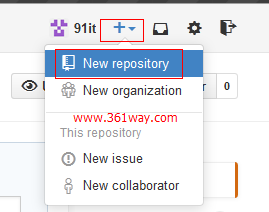Linux下Git和GitHub使用
一、linux上安装git软件
可以直接从发行版本的源里进行安装
1# sudo apt-get install git //ubuntu发行版下
2# yum -y install git //redhat、centos发行版下
二、使用https用户名密码认证连接github
1、在github上创建项目
首先需要从github上申请一个帐号,申请完成后在点击右上角的“+” 号创建一个新的repository项目,如下:
2、主机上初始化项目并同步到github服务器上
在linux主机上初始化该项目并同步到github服务器上。
1[root@361way abc]# echo '# 361way' >> README.md
2[root@361way abc]# git init
3[root@361way abc]# git add README.md
4[root@361way abc]# git commit -m "first commit"
5[root@361way abc]# git remote add origin https://github.com/91it/361way.git
6[root@361way abc]# git push -u origin master
7Username for 'https://github.com': 91it
8Password for 'https://[email protected]':
9Counting objects: 3, done.
10Writing objects: 100% (3/3), 201 bytes | 0 bytes/s, done.
11Total 3 (delta 0), reused 0 (delta 0)
12To https://github.com/91it/361way.git
13 * [new branch] master -> master
14分支 master 设置为跟踪来自 origin 的远程分支 master。
15[root@361way abc]#
3、免用户名密码登录
如果想避免交互式输入用户密码,可以将git remote add包更换为:
1git remote add origin https://用户名:密码@github.com/用户名/repository项目名.git
2配置完后再去git push
已经配置过的可以通过修改本地项目目录下的.git/config文件里的 [remote “origin”] 项下的 url 值,也可以通过git remote set-url origin 指令进行修改:
1git remote set-url origin https://用户名:密码@github.com/用户名/repository项目名.git
本地已经存在的项目,可以省去git init的过程,直接执行最后两步push到服务器上
1git remote add origin https://用户名:密码@github.com/用户名/repository项目名.git
2git push -u origin master
三、使用ssh key认证连接github项目
某些云主机或vps主机,使用https认证进行连接时会出现403错误,如下:
1[root@91it test]# git push -u origin master
2error: The requested URL returned error: 403 Forbidden while accessing https://github.com/91it/test.git/info/refs
3fatal: HTTP request failed
出现此类情况可以尝试使用ssh key管理。
1、ssh key认证配置
linux主机使用ssh-keygen指令生成key
1[root@361way mnt]# ssh-keygen -t rsa -C "[email protected]"
2Generating public/private rsa key pair.
3Enter file in which to save the key (/root/.ssh/id_rsa):
4Enter passphrase (empty for no passphrase):
5Enter same passphrase again:
6Your identification has been saved in /root/.ssh/id_rsa.
7Your public key has been saved in /root/.ssh/id_rsa.pub.
8The key fingerprint is:
98d:da:34:b3:11:f9:58:e7:5e:28:9c:e4:31:3d:df:38 [email protected]
10The key's randomart image is:
11+--[ RSA 2048]----+
12| |
13| . . |
14| o . = oE |
15| B * = o+|
16| S o B . o|
17| + = . o |
18| . o . |
19| |
20| |
21+-----------------++
这里使用邮箱地址是我申请github账号的邮箱地址。将用户家目录下的.ssh/id_rsa.pub的内容复制。
2、github设置及linux主机验证
登录github.com,进入Account Settings,左边选择SSH Keys,Add SSH Key,title随便填,粘贴id_rsa.pub里的内容。配置完成后可以使用以下指令在linux主机上进行验证。
1[root@361way test]# ssh -T [email protected]
2Warning: Permanently added the RSA host key for IP address '192.30.252.130' to the list of known hosts.
3Hi 91it! You've successfully authenticated, but GitHub does not provide shell access.
如果出现上面的提示表示增加key成功,如是出现Agent admitted failure to sign using the key 提示,则可以通过执行下面的指令增加key
1ssh-add ~/.ssh/id_rsa
3、使用ssh协议进行同步
1echo ' # 361way ' >> README.md
2git init
3git add README.md
4git commit -m "first commit"
5git remote add origin [email protected]:91it/361way.git
6git push -u origin master
ssh协议和https协议url 可以通过修改本地项目目录下的.git/config文件或git remote set-url origin 指令进行修改。
四、查看git 项目源
可以通过查看项目下的.git/config文件查看,也可以通过git remote -v指令进行查看,示例如下:
1#https认证
2[root@361way test]# git remote -v
3origin https://github.com/91it/test.git (fetch)
4origin https://github.com/91it/test.git (push)
5#ssh认证
6[root@361way 361way]# git remote -v
7origin [email protected]:91it/361way.git (fetch)
8origin [email protected]:91it//361way.git (push)
五、其他错误
1、在执行$ git remote addorigin [email protected]:91it/test.git 错误提示:fatal: remote origin already exists.
解决方法:
1$ git remote rm origin
2然后在执行:$ git remote add origin [email protected]:defnngj/hello-world.git 就不会报错误了
2、在执行$ git push origin master错误提示:error:failed to push som refs to…….
解决方法:
1$ git pull origin master // 先把远程服务器github上面的文件拉下来,再push 上去。
捐赠本站(Donate)
 如您感觉文章有用,可扫码捐赠本站!(If the article useful, you can scan the QR code to donate))
如您感觉文章有用,可扫码捐赠本站!(If the article useful, you can scan the QR code to donate))
- Author: shisekong
- Link: https://blog.361way.com/linux-github-https-ssh/4161.html
- License: This work is under a 知识共享署名-非商业性使用-禁止演绎 4.0 国际许可协议. Kindly fulfill the requirements of the aforementioned License when adapting or creating a derivative of this work.