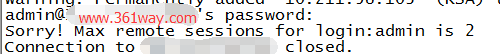Max remote sessions for login:admin is 2解决方法
一、问题现象
市面上的交换机大部分都是OEM的博科的,现网一台光交在同事在使用admin帐号登录两次,未执行logout退出时,出现了“Sorry! Max remote sessions for login:admin is 2 ” 的报错,具体如下:
二、解决方法
在brocade的官方论坛上 ,有人给出了解决方法。具体就是换用root用户进行登录,进入后通过telnetkill命令将admin 的session强制杀掉就行了。操作如下:
1swd77:FID128:root>
2swd77:FID128:root> who
3admin pts/0 Aug 10 16:04
4admin pts/1 Aug 10 16:53
5root pts/2 Aug 10 17:41
6swd77:FID128:root> i |grep pts
74 S 0 7807 7803 0 76 0 - 1422 - pts/0 00:00:00 rbash
80 S 0 8040 7807 0 76 0 - 530 - pts/0 00:00:00 more
94 S 0 8544 8541 0 76 0 - 1422 - pts/1 00:00:00 rbash
100 S 0 8959 8544 0 75 0 - 530 - pts/1 00:00:00 more
114 S 0 9839 9836 0 75 0 - 735 - pts/2 00:00:00 sh
124 R 0 9928 9839 0 79 0 - 3532 - pts/2 00:00:00 i
130 S 0 9929 9839 0 75 0 - 437 - pts/2 00:00:00 grep
140 R 0 9932 9928 0 79 0 - 557 - pts/2 00:00:00 ps
15swd77:FID128:root> killtelnet
16Collecting login information....
17 List of sessions (3 found)
18______________________________________________________________________________
19 Session No USER TTY IDLE LOGIN@ FROM
20~~~~~~~~~~~~~~~~~~~~~~~~~~~~~~~~~~~~~~~~~~~~~~~~~~~~~~~~~~~~~~~~~~~~~~~~~~~~~~
21 0 admin pts/0 1:37m 16:04 10.211.59.91
22 1 admin pts/1 35:24 16:53 10.211.59.91
23 2 root pts/2 0.00s 17:41 10.212.52.253
24~~~~~~~~~~~~~~~~~~~~~~~~~~~~~~~~~~~~~~~~~~~~~~~~~~~~~~~~~~~~~~~~~~~~~~~~~~~~~~
25Enter Session Number to terminate (q to quit) 0
26______________________________________________________________________________
27 USER TTY IDLE LOGIN@ FROM
28~~~~~~~~~~~~~~~~~~~~~~~~~~~~~~~~~~~~~~~~~~~~~~~~~~~~~~~~~~~~~~~~~~~~~~~~~~~~~~
29 admin pts/0 1:37m 16:04 10.211.59.91
30~~~~~~~~~~~~~~~~~~~~~~~~~~~~~~~~~~~~~~~~~~~~~~~~~~~~~~~~~~~~~~~~~~~~~~~~~~~~~~
31Confirm Kill Session (Y/[N]): y
32Killing Session.... Done!
33Collecting login information....
34 List of sessions (2 found)
35______________________________________________________________________________
36 Session No USER TTY IDLE LOGIN@ FROM
37~~~~~~~~~~~~~~~~~~~~~~~~~~~~~~~~~~~~~~~~~~~~~~~~~~~~~~~~~~~~~~~~~~~~~~~~~~~~~~
38 0 admin pts/1 35:33 16:53 10.211.59.91
39 1 root pts/2 0.00s 17:41 10.212.52.253
40~~~~~~~~~~~~~~~~~~~~~~~~~~~~~~~~~~~~~~~~~~~~~~~~~~~~~~~~~~~~~~~~~~~~~~~~~~~~~~
41Enter Session Number to terminate (q to quit) 0
42______________________________________________________________________________
43 USER TTY IDLE LOGIN@ FROM
44~~~~~~~~~~~~~~~~~~~~~~~~~~~~~~~~~~~~~~~~~~~~~~~~~~~~~~~~~~~~~~~~~~~~~~~~~~~~~~
45 admin pts/1 35:33 16:53 10.211.59.91
46~~~~~~~~~~~~~~~~~~~~~~~~~~~~~~~~~~~~~~~~~~~~~~~~~~~~~~~~~~~~~~~~~~~~~~~~~~~~~~
47Confirm Kill Session (Y/[N]): y
48Killing Session.... Done!
49Collecting login information....
50 List of sessions (1 found)
51______________________________________________________________________________
52 Session No USER TTY IDLE LOGIN@ FROM
53~~~~~~~~~~~~~~~~~~~~~~~~~~~~~~~~~~~~~~~~~~~~~~~~~~~~~~~~~~~~~~~~~~~~~~~~~~~~~~
54 0 root pts/2 0.00s 17:41 10.212.52.253
55~~~~~~~~~~~~~~~~~~~~~~~~~~~~~~~~~~~~~~~~~~~~~~~~~~~~~~~~~~~~~~~~~~~~~~~~~~~~~~
56Enter Session Number to terminate (q to quit) q
57swd77:FID128:root>
三、其他
出于安全考虑,以上这个现象是在正常的,root用户没有这个限制。Brocade文档对每个用户限制如下:
1Maximum number of simultaneous sessions
2Role name Maximum sessions
3Admin 2
4BasicSwitchAdmin 4
5FabricAdmin 4
6Operator 4
7SecurityAdmin 4
8SwitchAdmin 4
9User 4
10ZoneAdmin 4
捐赠本站(Donate)
 如您感觉文章有用,可扫码捐赠本站!(If the article useful, you can scan the QR code to donate))
如您感觉文章有用,可扫码捐赠本站!(If the article useful, you can scan the QR code to donate))
- Author: shisekong
- Link: https://blog.361way.com/max-remote-sessions/5532.html
- License: This work is under a 知识共享署名-非商业性使用-禁止演绎 4.0 国际许可协议. Kindly fulfill the requirements of the aforementioned License when adapting or creating a derivative of this work.