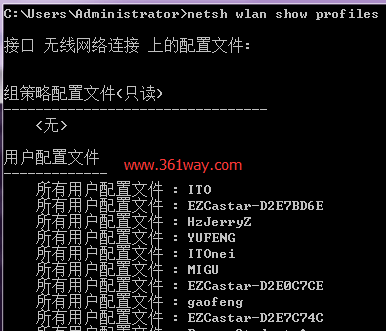netsh命令获取所有连接过的wifi密码
在win7上,我们可以通过无线的相关属性查找到之前连接过的网络的密码,不过这样点来点去太麻烦了,通过命令接口可以实现直接通过命令取出之前所有连接过的wifi 名称及其密码 。通过netsh wlan show profiles命令可以查看之前连接过的所有wifi的名称:
可以通过netsh wlan show profiles wlanname key=clear 查看连接过的某个wifi 的密码 。如下:
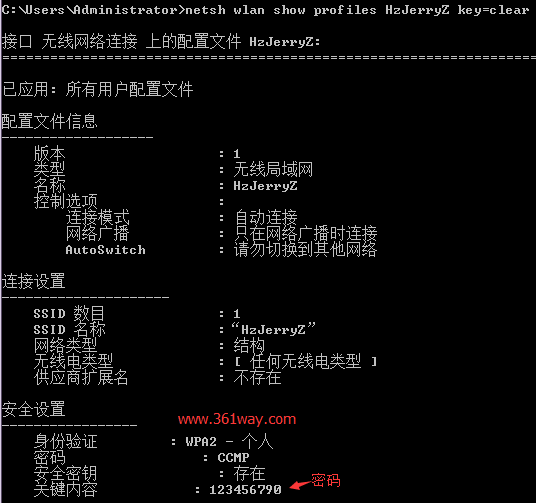
可以通过for循环遍历所有的连接和密码:
1for /f "skip=9 tokens=1,2 delims=:" %i in ('netsh wlan show profiles') do @echo %j | findstr -i -v echo | netsh wlan show profiles %j key=clear
捐赠本站(Donate)
 如您感觉文章有用,可扫码捐赠本站!(If the article useful, you can scan the QR code to donate))
如您感觉文章有用,可扫码捐赠本站!(If the article useful, you can scan the QR code to donate))
- Author: shisekong
- Link: https://blog.361way.com/netsh-wifi-passwd/5416.html
- License: This work is under a 知识共享署名-非商业性使用-禁止演绎 4.0 国际许可协议. Kindly fulfill the requirements of the aforementioned License when adapting or creating a derivative of this work.