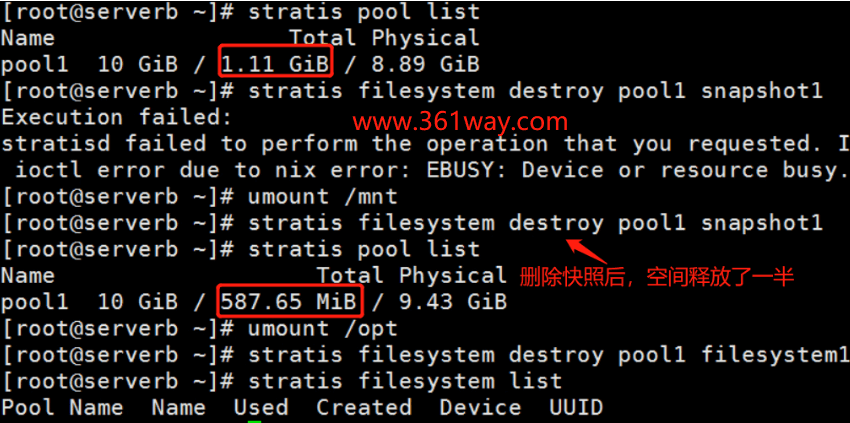RH134 使用STRATIS管理分层存储
在RHEL 8中,红帽推出了Stratis存储管理解决方案。与其他存储项目的尝试一样,Stratis 的开发并不是从零开始,而是使用现有的RHEL存储组件。Stratis 以管理物理存储设备池的服务形式运行,并透明地为所创建的文件系统创建和管理卷。由于Stratis使用现有的存储驱动程序和工具,因此Stratis也支持当前在LVM、XFS 和设备映射器中使用的所有高级存储功能。
一、Stratis文件系统介绍
Stratis 是一个卷管理文件系统volume-managing filesystem(VMF),类似于 ZFS 和 Btrfs。它使用了存储“池”的核心思想,该思想被各种 VMF 和 形如 LVM 的独立卷管理器采用。VMF 更进一步与文件系统层结合起来。用户无需在卷上部署选取的文件系统,因为文件系统和卷已经被合并在一起,成为一个概念上的文件树(ZFS 称之为数据集dataset,Brtfs 称之为子卷subvolume,Stratis 称之为文件系统),文件数据位于存储池中,但文件大小仅受存储池整体容量限制。
Stratis分层高级的存储功能
- 自动精简配置Thin provisioning
- 文件系统快照File system snapshots
- 基于池的存储管理Pool-based management
- 存储监控Monitoring
二、创建使用Stratis文件系统
需要先安装相关软件包,并启用
1[root@serverb ~]# yum install stratis-cli stratisd
2[root@serverb ~]# systemctl enable --now stratisd
创建文件系统
1[root@serverb ~]# stratis pool create pool1 /dev/vdb
2[root@serverb ~]# ls /stratis/
3pool1
4[root@serverb ~]# ls /stratis/pool1/
5[root@serverb ~]# stratis pool list
6Name Total Physical
7pool1 5 GiB / 37.63 MiB / 4.96 GiB
8[root@serverb ~]# stratis pool add-data pool1 /dev/vdc
9[root@serverb ~]# stratis blockdev list pool1
10Pool Name Device Node Physical Size Tier
11pool1 /dev/vdb 5 GiB Data
12pool1 /dev/vdc 5 GiB Data
13[root@serverb ~]# stratis filesystem create pool1 filesystem1
14[root@serverb ~]# ls /stratis/pool1/filesystem1
15/stratis/pool1/filesystem1
16[root@serverb ~]# ls /stratis/pool1/filesystem1 -l
17lrwxrwxrwx. 1 root root 9 Apr 12 23:59 /stratis/pool1/filesystem1 -> /dev/dm-5
18[root@serverb ~]# stratis filesystem list
19Pool Name Name Used Created Device UUID
20pool1 filesystem1 546 MiB Apr 12 2021 23:59 /stratis/pool1/filesystem1 8329587deb4a4980b1f71578c7de7723
21[root@serverb ~]# lsblk --output=UUID /stratis/pool1/filesystem1
22UUID
238329587d-eb4a-4980-b1f7-1578c7de7723
挂载使用
1[root@serverb ~]# grep stratis /etc/fstab
2UUID=8329587d-eb4a-4980-b1f7-1578c7de7723 /opt xfs defaults,x-systemd.requires=stratisd.service 0 0
3[root@serverb ~]# mount -a
x-systemd.requires=stratisd.service挂载选项可延迟挂载文件系统,直到systemd在启动过程中启动stratisd. service为止。
三、快照的使用
使用该挂载点并创建文件后,并创建快照,快照创建完成后删除相应的文件,并回到快照里查看原始数据是否存在。
1[root@serverb opt]# touch file{1..5}
2[root@serverb opt]# ls
3file1 file2 file3 file4 file5
4[root@serverb opt]# echo "snapshot test!!!" > file1
5echo "snapshot testls!" > file1
6[root@serverb opt]# cat file
7cat: file: No such file or directory
8[root@serverb opt]# cat file1
9snapshot testls!
10[root@serverb opt]# stratis filesystem destroy pool1 snapshot1
11[root@serverb opt]# stratis filesystem list
12Pool Name Name Used Created Device UUID
13pool1 filesystem1 546 MiB Apr 12 2021 23:59 /stratis/pool1/filesystem1 8329587deb4a4980b1f71578c7de7723
14[root@serverb opt]# stratis filesystem snapshot pool1 filesystem1 snapshot1
15[root@serverb opt]# ll
16total 4
17-rw-r--r--. 1 root root 17 Apr 13 09:49 file1
18-rw-r--r--. 1 root root 0 Apr 13 09:49 file2
19-rw-r--r--. 1 root root 0 Apr 13 09:49 file3
20-rw-r--r--. 1 root root 0 Apr 13 09:49 file4
21-rw-r--r--. 1 root root 0 Apr 13 09:49 file5
22[root@serverb opt]# rm -rf file1 //删除文件
23[root@serverb opt]# stratis filesystem list
24Pool Name Name Used Created Device UUID
25pool1 filesystem1 546 MiB Apr 12 2021 23:59 /stratis/pool1/filesystem1 8329587deb4a4980b1f71578c7de7723
26pool1 snapshot1 546 MiB Apr 13 2021 09:54 /stratis/pool1/snapshot1 9073ac6f15d14153bd850b83748ad992
27[root@serverb opt]# mount /stratis/pool1/snapshot1 /mnt/
28[root@serverb opt]# cd /mnt/
29[root@serverb mnt]# ls
30file1 file2 file3 file4 file5
31[root@serverb mnt]# cat file1 //从快照数据中找回文件
32snapshot testls!
四、文件系统及快照的销毁
在destory删除操作之前,需要先umount掉相关的挂载点。不然会报错,具体的操作如下:
1[root@serverb ~]# stratis pool list
2Name Total Physical
3pool1 10 GiB / 1.11 GiB / 8.89 GiB
4[root@serverb ~]# stratis filesystem destroy pool1 snapshot1
5Execution failed:
6stratisd failed to perform the operation that you requested. It returned the following information via the D-Bus: ERROR: low-level ioctl error due to nix error: EBUSY: Device or resource busy.
7[root@serverb ~]# umount /mnt
8[root@serverb ~]# stratis filesystem destroy pool1 snapshot1
9[root@serverb ~]# stratis pool list
10Name Total Physical
11pool1 10 GiB / 587.65 MiB / 9.43 GiB
12[root@serverb ~]# umount /opt
13[root@serverb ~]# stratis filesystem destroy pool1 filesystem1
14[root@serverb ~]# stratis filesystem list
15Pool Name Name Used Created Device UUID
如果pool也不再使用,可以使用stratis pool destroy pool1 指令把pool也删除掉。
捐赠本站(Donate)
 如您感觉文章有用,可扫码捐赠本站!(If the article useful, you can scan the QR code to donate))
如您感觉文章有用,可扫码捐赠本站!(If the article useful, you can scan the QR code to donate))
- Author: shisekong
- Link: https://blog.361way.com/rh134-stratis/6554.html
- License: This work is under a 知识共享署名-非商业性使用-禁止演绎 4.0 国际许可协议. Kindly fulfill the requirements of the aforementioned License when adapting or creating a derivative of this work.