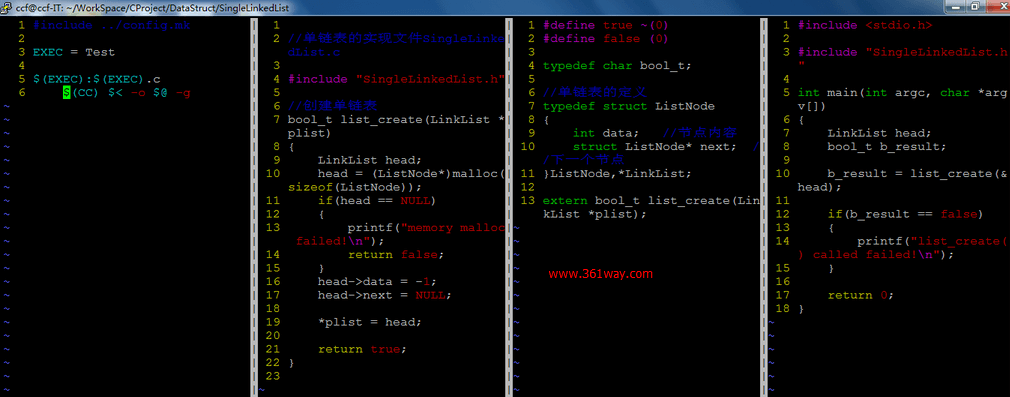Vim多窗口编辑
在Linux中使用vim编辑多个窗口,可以横向打开多个,也可以纵向打开多个。
1、横向多文件编辑
打开方式vim -o file1 file2 ,横向打开是按上下格局排列的,具体如下:
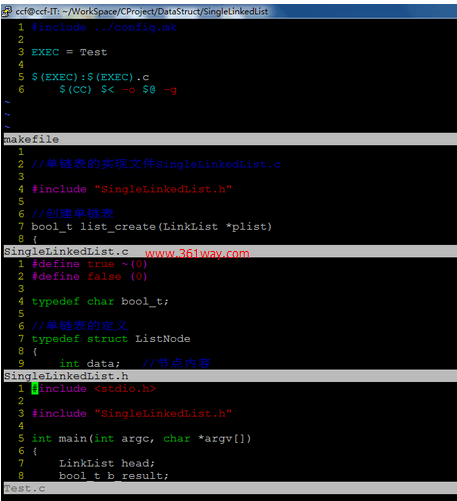
2、纵向多文件编辑
打开方式vim -O file1 file2 ,纵向打开是按左右格局排列的,具体如下:
3、小技巧
比如vim file1 file2 file3打开三个文件,
- 输入":bd"关闭当前所在文件;
- 使用":bn", “:bq” 可以在不同文件中切换,需要注意的是这个切换会看起来很乱,如果正常在窗口间切换使用 Ctrl + w ;
- :qa 或 qa! 在打开多文档的情况下离开 vim。a 即 all 的意思。
捐赠本站(Donate)
 如您感觉文章有用,可扫码捐赠本站!(If the article useful, you can scan the QR code to donate))
如您感觉文章有用,可扫码捐赠本站!(If the article useful, you can scan the QR code to donate))
- Author: shisekong
- Link: https://blog.361way.com/vim-multfile-edit/5141.html
- License: This work is under a 知识共享署名-非商业性使用-禁止演绎 4.0 国际许可协议. Kindly fulfill the requirements of the aforementioned License when adapting or creating a derivative of this work.