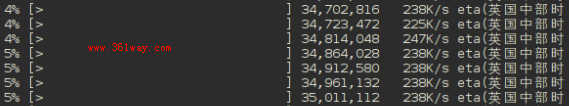wget刷屏及显示英国东部时间问题
新装的centos 6.3,由于设置的默认语言是中文。在安装完后,进行环境部署过程中,发现wget下载文件时。会不停的刷屏,并且最后会显示英国中部时间。具体效果见下图。而我时区设置的也是亚洲——上海。当时搞不清是新版本新加的功能还是怎么,不过网上查了下解决方法。
解决方法如下(修改mo语言包,并覆盖):
1msgunfmt /usr/share/locale/zh_CN/LC_MESSAGES/wget.mo -o - |sed 's/eta(英国中部时间)/ETA/'|msgfmt - -o/tmp/zh_CN.mo
2cp /tmp/zh_CN.mo /usr/share/locale/zh_CN/LC_MESSAGES/wget.mo
出现该问题的原因是,wget下载时的提示信息eta(estimated time of arrival)被翻译成了英国中部时间,太长导致提示不在一行中显示,而是刷屏。
捐赠本站(Donate)
 如您感觉文章有用,可扫码捐赠本站!(If the article useful, you can scan the QR code to donate))
如您感觉文章有用,可扫码捐赠本站!(If the article useful, you can scan the QR code to donate))
- Author: shisekong
- Link: https://blog.361way.com/wget-scraper/2069.html
- License: This work is under a 知识共享署名-非商业性使用-禁止演绎 4.0 国际许可协议. Kindly fulfill the requirements of the aforementioned License when adapting or creating a derivative of this work.