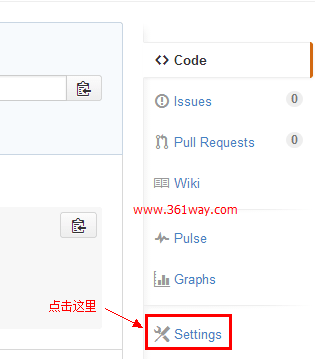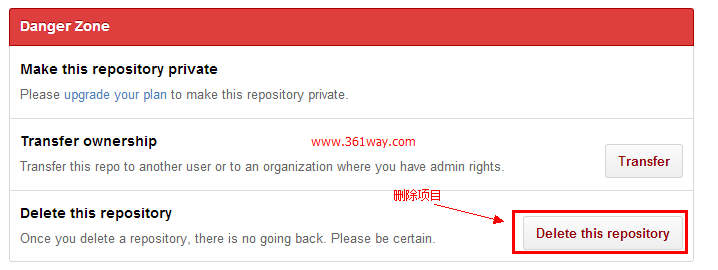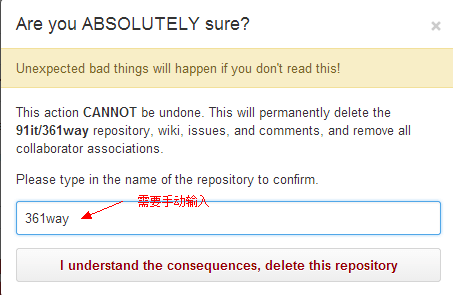github上如何删除一个项目(仓库)
登录github页面,打开https://github.com/用户名/项目名,如https://github.com/91it/361way ,打开后,可以在右边栏看到如下页面:
点击settings,跳到如下界面:
点击delete this repository,会跳出输入项目名并确认的过程
点击I understand the consequences, delete this repository ,完成删除。
注:第一步也可以省略掉,直接在浏览器里键入https://github.com/用户名/项目名/settings ,如https://github.com/91it/361way/settings ,直接就可以跳到settings界面。
捐赠本站(Donate)
 如您感觉文章有用,可扫码捐赠本站!(If the article useful, you can scan the QR code to donate))
如您感觉文章有用,可扫码捐赠本站!(If the article useful, you can scan the QR code to donate))
- Author: shisekong
- Link: https://blog.361way.com/github-del-repository/4167.html
- License: This work is under a 知识共享署名-非商业性使用-禁止演绎 4.0 国际许可协议. Kindly fulfill the requirements of the aforementioned License when adapting or creating a derivative of this work.