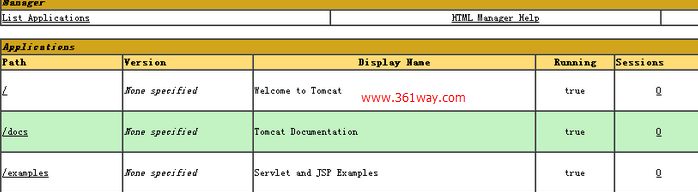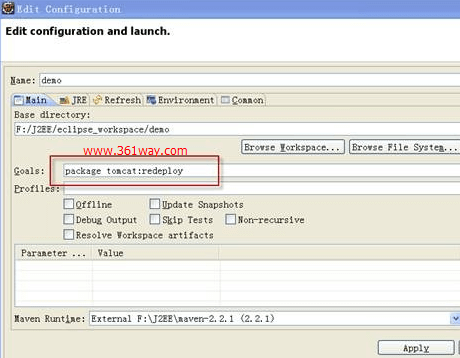Maven +Tomcat+m2eclipse的deploy部署
软件版本:maven 2.2 tomcat 6.0,Eclipse 3.4
首先是建立环境,tomcat、maven、m2eclipse都不说了,这不配好,剩下的你也别看了。都准备好了,那我们就一步一步的开始了。
1、为tomcat配置管理用户
到tomcat的安装目录中,F:\J2EE\apache-tomcat-6.0.24\conf在其中增加一个用户定义,默认是没有用户的,结果如下:
1<tomcat-users>
2<user username="admin" password="password" roles="manager"/>
3</tomcat-users>
增加了一个admin用户,密码是password,角色是管理员。
2、验证用户
启动tomcat,然后访问 http://localhost:8080/manager/html,输入admin/password,如果出现以下界面,表示tomcat一切OK:
3、settting.xml 配置
在maven的setting.xml中定义本机的tomcat,增加如下内容:
1<servers>
2<!-- 增加一个测试服务器 -->
3<server>
4<id>tomcat</id>
5<username>admin</username>
6<password>password</password>
7</server>
8</servers>
记住这里的id,等会要用到。
4、Eclipse配置
在Eclipse中建立一个打包类型为war的maven项目:
5、pom.xml 文件配置
修改pom文件内容如下:
1<project xmlns="http://maven.apache.org/POM/4.0.0" xmlns:xsi="http://www.w3.org/2001/XMLSchema-instance" xsi:schemaLocation="http://maven.apache.org/POM/4.0.0 http://maven.apache.org/maven-v4_0_0.xsd">
2<modelVersion>4.0.0</modelVersion>
3<groupId>com.world</groupId>
4<artifactId>demo</artifactId>
5<version>0.0.1-SNAPSHOT</version>
6<packaging>war</packaging>
7<build>
8<plugins>
9<plugin>
10<groupId>org.codehaus.mojo</groupId>
11<artifactId>tomcat-maven-plugin</artifactId>
12<version>1.0-beta-1</version>
13<configuration>
14<url>http://localhost:8080/manager/html</url>
15<server>tomcat</server>
16</configuration>
17</plugin>
18</plugins>
19</build>
20</project>
看清楚configuration配置,别的没啥,标签指明tomcat的管理器地址,标签指明使用的是那个服务器。
6、demo项目
在项目中增加web.xml和一个测试文件HotDeplyTest.jsp。
HotDeplyTest.jsp内容如下:
1<%@ page language="java" contentType="text/html; charset=GB18030"
2pageEncoding="GB18030"%>
3<!DOCTYPE html PUBLIC "-//W3C//DTD HTML 4.01 Transitional//EN" "http://www.w3.org/TR/html4/loose.dtd">
4<html>
5<head>
6<meta http-equiv="Content-Type" content="text/html; charset=GB18030">
7<title>Insert title here</title>
8</head>
9<body>
10<font size=6 color=red><BR></BR> If you see this, It turns out your Hot Deploy ENV is OK!</font>
11</body>
12</html>
Web.xml啥内容都没有,随便从别的项目中拷贝一个过来就成。
7、deploy测试
Demo项目,鼠标右键,Run As 选择 Maven build,在Goals中输入:package tomcat:redeploy
redeploy的意思就是先执行build 并打包,最终发布到tomcat。
点击Run按钮,注意看Console,看看有没有错误,没有错误的话,访问: http://localhost:8080/demo/HotDeployTest.jsp,如果出现is, It turns out your Hot Deploy ENV is OK!页面,就表示测试正常。
捐赠本站(Donate)
 如您感觉文章有用,可扫码捐赠本站!(If the article useful, you can scan the QR code to donate))
如您感觉文章有用,可扫码捐赠本站!(If the article useful, you can scan the QR code to donate))
- Author: shisekong
- Link: https://blog.361way.com/maven-m2eclipse-tomcat-deploy/4892.html
- License: This work is under a 知识共享署名-非商业性使用-禁止演绎 4.0 国际许可协议. Kindly fulfill the requirements of the aforementioned License when adapting or creating a derivative of this work.