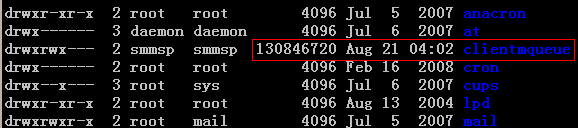inode满导致passwd命令出错处理
故障现象:
1、修改密码时报错 passwd: Authentication token manipulation error
2、添加用户报错:unable to lock password file
分析问题:
1、检查相关配置文件
1 /etc/passwd
2 /etc/shadow
检查上面两相配置文件并与正常主机进行比对,未发现异常。
2、查看磁盘使用率
根据报错信息,google查看提示有可能是磁盘空间满引起。不过通过df 查看时未发现异常
3、strace追踪分析
使用命令strace -f passwd 追踪分析原因,看到关键报错信息:“No space left on device”,即然df查看硬盘空间够用,很可能就是inode满了。查看的确是根分区inode满了,如下:
查找原因:
/var/spool/clientmqueue 生成的文件占用完inode,此目录下文件的产生原因主要是crontab里面的命令没有添加“>/dev/null 2>&1”标准输出、错误输出信息都输入到/dev/null。
解决方法:
1、删除clientmqueue文件
1ls /var/spool/clientmqueue |xargs rm -rf
2、将crontab任务命令后面添加“>/dev/null 2>&1”
捐赠本站(Donate)
 如您感觉文章有用,可扫码捐赠本站!(If the article useful, you can scan the QR code to donate))
如您感觉文章有用,可扫码捐赠本站!(If the article useful, you can scan the QR code to donate))
- Author: shisekong
- Link: https://blog.361way.com/passwd-token-manipulation-error/4304.html
- License: This work is under a 知识共享署名-非商业性使用-禁止演绎 4.0 国际许可协议. Kindly fulfill the requirements of the aforementioned License when adapting or creating a derivative of this work.