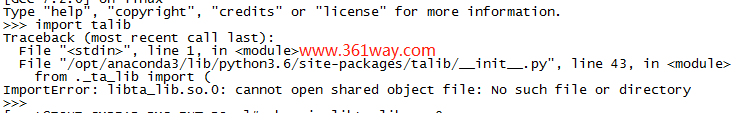python Ta-lib的安装
一、Ta-lib概述
Ta-lib是金融软件中应用广泛的专门用来计算技术指标的开源库,涵盖了200多种市场常见的技术指标运算。它支持java,C,C++,Perl,Python等多种语言。比如股票指标中的EMA(指数移动平均值)和WMA(加权移动平均值)就可以使用该库里的MA函数实现。常用的指标MACD、KDJ、RSI等都可以通过该库里的相关函数进行实现。所以在量化交易中一般会用到该库。
Ta-lib的python集成调用可以在 https://pypi.org/project/TA-Lib/ 或 https://github.com/mrjbq7/ta-lib 上找到。
二、python ta-lib模块的安装
这里以Linux上安装为例,macos和windows上的可以参看上面的链接。通过 http://prdownloads.sourceforge.net/ta-lib/ta-lib-0.4.0-src.tar.gz 下载Ta-lib (2007年版的,n年没更新了,不过这种算法类的东西基本不需要什么变动)。下载完成后,通过如下方法编译安装:
1$ tar -xzf ta-lib-0.4.0-src.tar.gz
2$ cd ta-lib/
3$ ./configure --prefix=/usr
4$ make
5$ make install
按下来使用pip命令安装ta-lib模块,命令如下:
1$ pip install TA-Lib
我这里使用的 Anaconda python3、centos7 x64 的环境,在调用talib模块的时候有报错,如下:
出现 ImportError: libta_lib.so.0: cannot open shared object file: No such file or directory 这个报错的原因其实很简单。在2007年左右的时候 LINUX发行版很多还是x86的,在后面的版本中其被淘汰了,而ta-lib这个使用C语言开发的库,默认生成的lib so文件默认还是存放在/usr/lib/下的,而在64位系统下,默认找的是/usr/lib64目录下的,通过cp一份到/usr/lib64下就解决该问题了。
1cp /usr/lib/libta_lib.* /usr/lib64/
三、使用示例
这里以kdj指标为例,计算最近10天的kdj指标的结果如下:
1#!/usr/bin/env python
2# coding=utf8
3# Copyright (C) 2015 www.361way.com site All rights reserved
4# Author :yangbk <[email protected]>
5import talib as ta
6import tushare as ts
7import pandas as pd
8dw = ts.get_k_data("600600")
9dw = dw[300:]
10dw.index = range(len(dw))
11dw['slowk'], dw['slowd'] = ta.STOCH(dw['high'].values,
12 dw['low'].values,
13 dw['close'].values,
14 fastk_period=9,
15 slowk_period=3,
16 slowk_matype=0,
17 slowd_period=3,
18 slowd_matype=0)
19df = pd.DataFrame(data=dw)
20row = df.iloc[-10:].values
21print(row)
更多函数用法,可以参考:
python TA-lib模块文档:https://mrjbq7.github.io/ta-lib/doc_index.html
捐赠本站(Donate)
 如您感觉文章有用,可扫码捐赠本站!(If the article useful, you can scan the QR code to donate))
如您感觉文章有用,可扫码捐赠本站!(If the article useful, you can scan the QR code to donate))
- Author: shisekong
- Link: https://blog.361way.com/python-talib/6133.html
- License: This work is under a 知识共享署名-非商业性使用-禁止演绎 4.0 国际许可协议. Kindly fulfill the requirements of the aforementioned License when adapting or creating a derivative of this work.