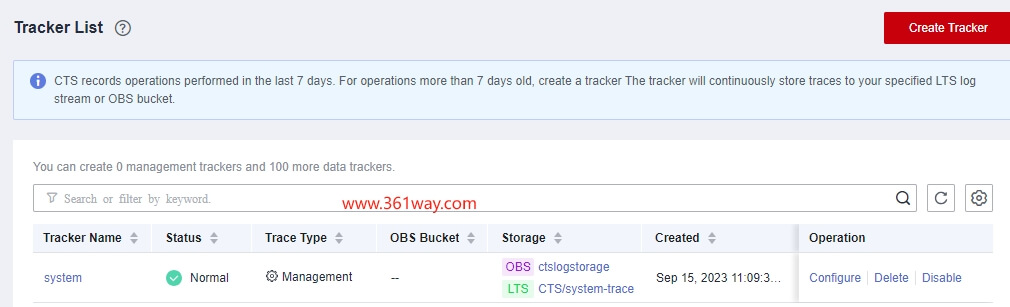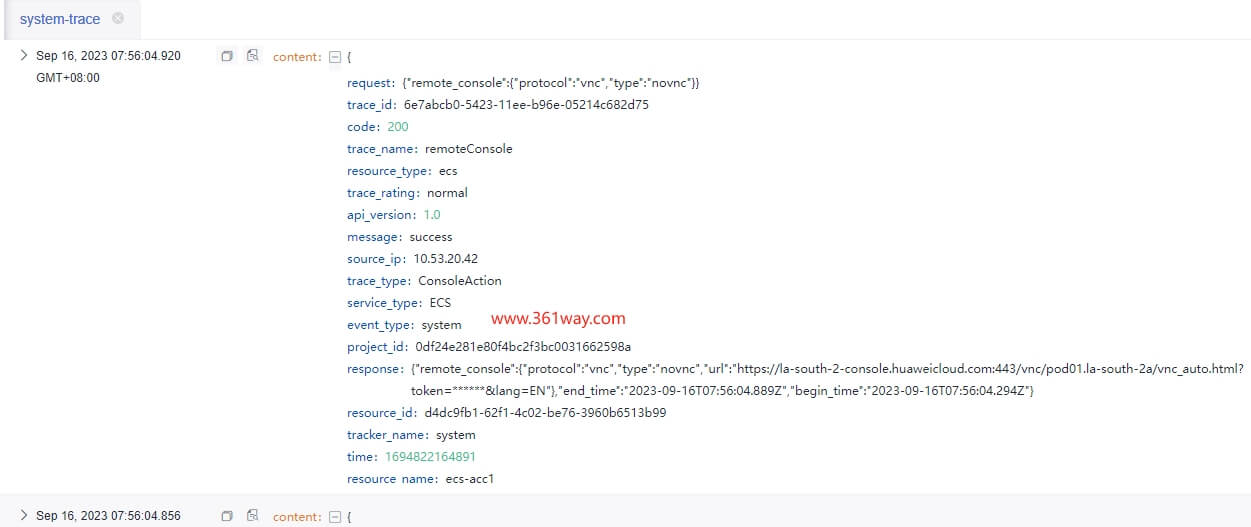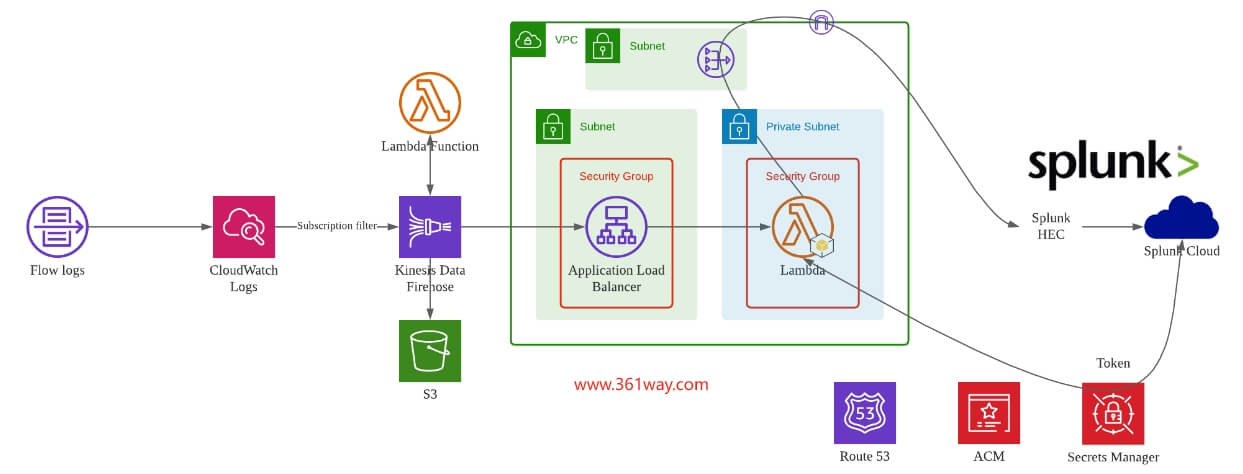华为云日志如何集成到splunk cloud(二)实现篇
在 《API调用实现华为云OBS对象的调用》篇里我已经完成了主要逻辑代码的验证,所以本篇就结合FunctionGraph、CTS、LTS一起完成相关代码内容的编写和配置。
一、CTS tracker配置
通过点击operation下的configure配置对应的lts日志流以及存储所在的OBS桶信息。
配置完成后就可以在lts界面通过各种条件检索日志了,比如下面截图的这条就是ECS远程登录操作的记录。
同样也可以到OBS目录去查看对应的对象结构,其是以年/月/日/服务 的结构存储相关日志。
二、FunctionGraph配置
创建一个FG函数,对应的代码如下:
1# -*- coding:utf-8 -*-
2import json,gzip,requests,uuid,os
3import sys
4import hashlib
5import hmac
6import binascii
7#from datetime import datetime,timedelta,fromtimestamp
8import datetime
9import urllib.request
10import urllib.parse
11
12def handler(event, context):
13 #print(event)
14 #token = context.getToken()
15 #ak = context.getAccessKey()
16 #sk = context.getSecretKey()
17 ak = 'myak'
18 sk = 'mysk'
19
20 # Reads a bucket name and file name based on trigger events.
21 (bucket, obj_name) = get_obs_obj_info(event)
22 obj_name = urllib.parse.unquote(obj_name)
23 httpMethod = "GET"
24 contentmd5 = ""
25 contentType = ""
26 now = datetime.datetime.utcnow()
27 plus = datetime.timedelta(days=1)
28 dateplus = now + plus
29 date = dateplus.strftime('%a, %d %b %Y %H:%M:%S GMT')
30 date_stamp = get_str_timestamp(dateplus)
31
32 canonicalizedHeaders = ""
33 CanonicalizedResource = "/ctslogstorage/" + obj_name
34 canonical_string = httpMethod + "\n" + contentmd5 + "\n" + contentType + "\n" + str(date_stamp) + "\n" + canonicalizedHeaders + CanonicalizedResource
35 hashed = hmac.new(sk.encode('UTF-8'), canonical_string.encode('UTF-8'),hashlib.sha1)
36 encode_canonical = binascii.b2a_base64(hashed.digest())[:-1].decode('UTF-8')
37 url = 'https://ctslogstorage.obs.la-south-2.myhuaweicloud.com/' + obj_name + '?AccessKeyId=' + ak + '&Expires=' + str(date_stamp) + '&Signature=' + urllib.request.quote(encode_canonical)
38 print("bucket:" + bucket)
39 print("objName:" + obj_name)
40 print(url)
41 outfile = '/tmp/' + str(uuid.uuid4()) + '.json.gz'
42 r = requests.get(url)
43 with open(outfile, "wb") as f:
44 f.write(r.content)
45 ls_tmp()
46
47 with gzip.open(outfile, 'r') as f:
48 content = f.read()
49 json_data = json.loads(content)
50 print(json_data)
51
52 rm_with_wildcard("/tmp/", "*.json.gz")
53 #rm(outfile)
54 return 'ok'
55
56def get_str_timestamp(date):
57 # date = datetime.datetime.now()
58 return int(date.timestamp())
59
60def get_obs_obj_info(event):
61 if 's3' in event['Records'][0]:
62 s3 = event['Records'][0]['s3']
63 return (s3['bucket']['name'], s3['object']['key'])
64 with gzip.open(objName, 'r') as f:
65 content = f.read()
66 json_data = json.loads(content)
67 print('--------------')
68 print(json_data)
69 print('--------------')
70 else:
71 obsInfo = event['Records'][0]['obs']
72 return (obsInfo['bucket']['name'], obsInfo['object']['key'])
73
74def ls_tmp():
75 """
76 使用 Python 实现 ls 查看 /tmp/ 目录
77
78 :return: /tmp/ 目录下的文件和目录列表
79 """
80 # 获取 /tmp/ 目录下的文件和目录列表
81 files_and_dirs = os.listdir("/tmp")
82
83 # 遍历文件和目录列表,并打印输出
84 for file_or_dir in files_and_dirs:
85 # 如果是文件,则打印文件名
86 if os.path.isfile(os.path.join("/tmp", file_or_dir)):
87 print(file_or_dir)
88 # 如果是目录,则打印目录名
89 else:
90 print("|--", file_or_dir)
91
92def rm_with_wildcard(path, pattern):
93 """
94 使用 Python 指定目录实现 rm 通配符删除
95
96 :param path: 要删除文件或目录的路径
97 :param pattern: 通配符模式
98 """
99
100 # 获取指定目录下的所有文件和目录
101 files_and_dirs = os.listdir(path)
102
103 # 遍历文件和目录列表,并删除匹配通配符的文件或目录
104 for file_or_dir in files_and_dirs:
105 # 如果是文件,则直接删除
106 if os.path.isfile(os.path.join(path, file_or_dir)) and file_or_dir.endswith(pattern):
107 os.remove(os.path.join(path, file_or_dir))
108 # 如果是目录,则递归删除
109 elif os.path.isdir(os.path.join(path, file_or_dir)) and file_or_dir.endswith(pattern):
110 shutil.rmtree(os.path.join(path, file_or_dir))
FG主函数是handler,这部分代码主要实现了OBS事件触发后,函数会下载相应的json.gz文件,并通过json解析读取文件内的内容。
创建触发器,界面如下:
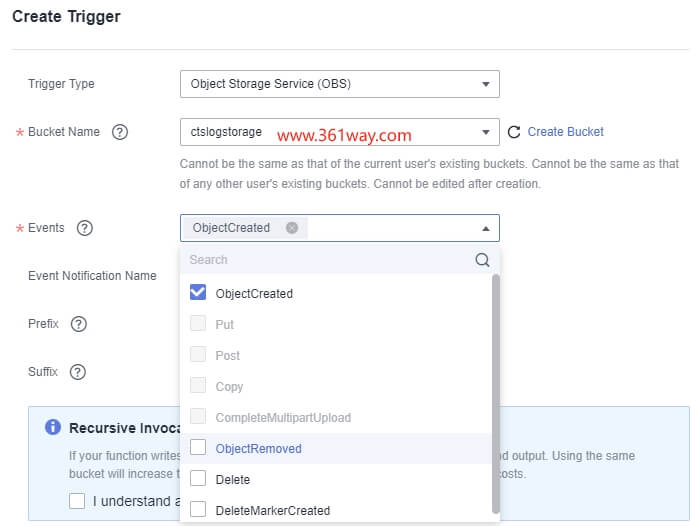
如果需要使用临时AK/SK,还需要配置对应的委托,在函数里可通过context.getAccessKey、context.getSecretKey获取对应的值。
三、增加splunk发送代码
修改FunctionGrap代码,增加通过HEC向splunk发送数据的代码。
1 for each in json_data:
2
3 # decode base64 data
4 log = base64.b64decode(each["data"])
5
6
7 # TO-DO: generate X-Splunk-Request-Channel ID
8 resp = requests.post(
9 'https://inputs.prd-p-abcde.splunkcloud.com:8088/services/collector/raw',
10 data=log,
11 headers={
12 "Authorization": "Splunk xxxx-xx-xx-xx-xxxx",
13 "X-Splunk-Request-Channel": "xxxx-xx-xx-xx-xxxx"
14 },
15 verify=False
16 )
17
18 return {
19 'statusCode': 200,
20 'body': json.dumps(resp.text),
21 "headers": {
22 'content-type': 'application/json'
23 }
24 }
当然splunkcloud侧还需要配置,具体步骤为:
HTTP Event Collector (HEC) —> Go to the Setting menu, choose Data Inputs —> Click HTTP Event Collector(Choose Global Settings, ensure All tokens is enabled, and then choose Save) —> Choose Global Settings —> Ensure All Tokens is enabled —> Choose Save —> Choose New Token to create a new HEC endpoint and token .
四、其他
AWS上配置的步骤也差不多,这里贴个图
捐赠本站(Donate)
 如您感觉文章有用,可扫码捐赠本站!(If the article useful, you can scan the QR code to donate))
如您感觉文章有用,可扫码捐赠本站!(If the article useful, you can scan the QR code to donate))
- Author: shisekong
- Link: https://blog.361way.com/functiongraph-hec-splunkcloud/8992.html
- License: This work is under a 知识共享署名-非商业性使用-禁止演绎 4.0 国际许可协议. Kindly fulfill the requirements of the aforementioned License when adapting or creating a derivative of this work.