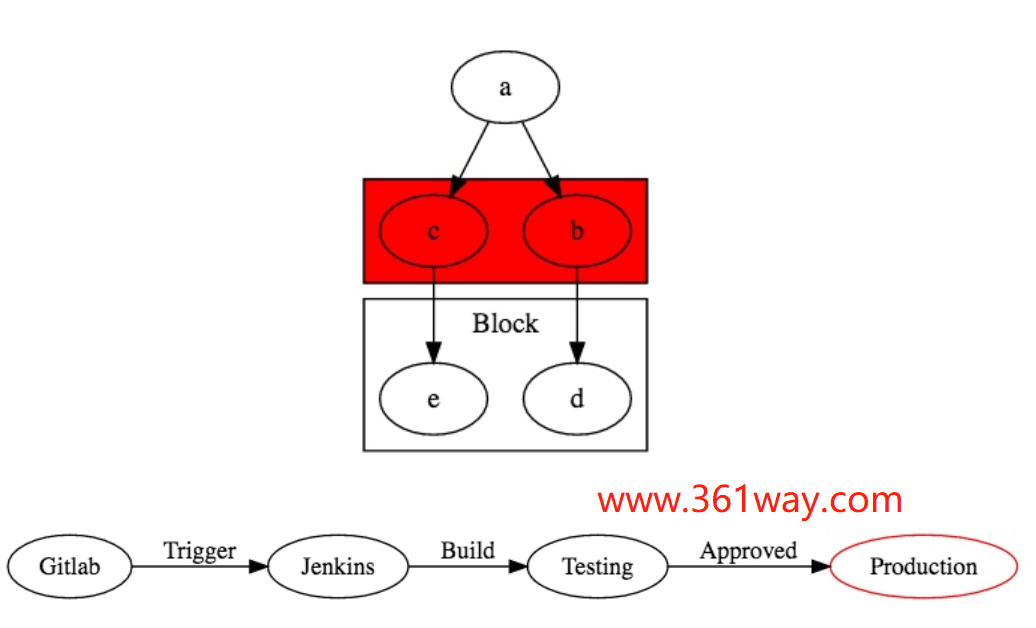使用graphviz画图
Graphviz是大名鼎鼎的贝尔实验室的几位牛人开发的一个画图工具。它的理念和一般的“所见即所得”的画图工具不一样,是“所想即所得”。 Graphviz提供了dot语言来编写绘图脚本。
一、安装
graphviz可以使用在windows上,也可以使用在linux和MAC上,在centos上只需要一条指令yum install graphviz 即可完成安装。其他OS上的安装可以参考官方文档。
二、使用
1、简单示例
一个简单的示例如下(其实可以再简单点,直接hello -> world):
1# vim text.dot
2digraph G {
3 hello [shape=box];
4 world [style=filled, color="1,1,1"];
5 hello -> world [label="Yes"];
6 }
编译时输出格式可以根据自己的需要来灵活选择,主要有一下三种:
1dot -Tpng test.dot -o test.png
2dot -Tsvg test.dot -o test.svg
3dot test.dot -Tpdf -o test.pdf
2、有向无向图
简单介绍下DOT语言的语法,根据输出图片的是否有箭头指向,会有有向图和无向图的区分,如下:
1无向图:
2graph graphname {
3 a -- b -- c;
4 b -- d;
5 }
6有向图:
7digraph graphname {
8 a -> b -> c;
9 b -> d;
10 }
注:双向图可以使用dir = “both” 解决,代码如下:
1digraph graphName {
2A->B[dir="both"]
3}
3、节点和边的属性设置
边和节点的属性设置方法不一致,节点的属性被放置在只包含节点名称的表达式后,如下:
1digraph G {
2 hello [shape=box];//设置节点属性
3 world [style=filled, color="1,1,1"];//节点多个属性用逗号分开
4 hello -> world [label="Yes"];//设置边的属性
5 }
4、节点和属性总结
画图时需要对图片做一些特别的处理,例如加粗、把图变色等。我们要控制这些东西,就需要用到属性。属性有四种:
- 用在节点上(Node, N) ;
- 用在线段上(Edge, E);
- 用在根图片上(Graph, G);
- 用在子图片上(Cluster subgraph, C)
对于节点(node) 的属性,有以下几种指定法:
- 节点名[节点属性名=值];
- 节点名[节点属性名=值,节点属性名=值];
- node [节点属性名=值,节点属性名=值];
属性指定的语句必须要被中括号括起。当一次指定多值时,需用英文逗点隔开。第三行中的node 是个关键字,用来代称「图片范围内」所有「还没创建」的节点,或者您也可将它理解为:在当前大括号的范围内,所有尚未创建节点的属性预设值,会被这个语句给变更。
对于线段(edge)的属性指定,与上述节点属性指定方式很类似:
- 节点名->节点名[线段属性名=值];
- 节点名–节点名[线段属性名=值,线段属性名=值];
- edge [线段属性名=值,线段属性名=值]; 其中edge 是关键字。
5、子图
subgraph 的作用主要有 3 个:
- 表示图的结构,对节点和边进行分组
- 提供一个单独的上下位文设置属性
- 针对特定引擎使用特殊的布局。比如下面的例子,如果 subgraph 的名字以 cluster 开头,所有属于这个子图的节点会用一个矩形和其他节点分开。
1digraph graphname{
2 a -> {b c};
3 c -> e;
4 b -> d;
5 subgraph cluster_bc {
6 bgcolor=red;
7 b;
8 c;
9 }
10 subgraph cluster_de {
11 label="Block"
12 d;
13 e;
14 }
15}
6、布局
默认情况下图是从上到下布局的,通过设置 rankdir=“LR” 可以让图从左到右布局,对应的也有从上到下的布局为 rankdir=“TB”。
一个简单的表示 CI/CD 过程的图:
1digraph pipleline {
2 rankdir=LR;
3 g [label="Gitlab"];
4 j [label="Jenkins"];
5 t [label="Testing"];
6 p [label="Production" color=red];
7 g -> j [label="Trigger"];
8 j -> t [label="Build"];
9 t -> p [label="Approved"];
10}
三、一些demo示例
1、进程内部模块调用示例
1digraph G{
2 size = "5, 5";//图片大小
3 main[shape=box];/*形状*/
4 main->parse;
5 parse->execute;
6 main->init[style = dotted];//虚线
7 main->cleanup;
8 edge[color = green]; // 连接线的颜色
9 execute->{make_string; printf}//连接两个
10 init->make_string;
11 main->printf[style=bold, label="100 times"];//线的 label
12 make_string[label = "make a\nstring"]// \n, 这个node的label,注意和上一行的区别
13 node[shape = box, style = filled, color = ".7.3 1.0"];//一个node的属性
14 execute->compare;
15}
2、游戏资源更新流程
1digraph startgame {
2 label="游戏资源更新流程"
3 rankdir="TB"
4 start[label="启动游戏" shape=circle style=filled]
5 ifwifi[label="网络环境判断是否 WIFI" shape=diamond]
6 needupdate[label="是否有资源需要更新" shape=diamond]
7 startslientdl[label="静默下载" shape=box]
8 enterhall[label="进入游戏大厅" shape=box]
9 enterroom[label="进入房间" shape=box]
10 resourceuptodate[label="资源不完整" shape=diamond]
11 startplay[label="正常游戏" shape=circle fillcolor=blue]
12 warning[label="提醒玩家是否更新" shape=diamond]
13 startdl[label="进入下载界面" shape=box]
14 //{rank=same; needupdate, enterhall}
15 {shape=diamond; ifwifi, needupdate}
16 start -> ifwifi
17 ifwifi->needupdate[label="是"]
18 ifwifi->enterhall[label="否"]
19 needupdate->startslientdl[label="是"]
20 startslientdl->enterhall
21 needupdate->enterhall[label="否"]
22 enterhall -> enterroom
23 enterroom -> resourceuptodate
24 resourceuptodate -> warning[label="是"]
25 resourceuptodate -> startplay[label="否"]
26 warning -> startdl[label="确认下载"]
27 warning -> enterhall[label="取消下载"]
28 startdl -> enterhall[label="取消下载"]
29 startdl -> startplay[label="下载完成"]
30}
3、生成有颜色和形状的图表
1digraph example3 {
2 Server1 -> Server2
3 Server2 -> Server3
4 Server3 -> Server1
5 Server1 [shape=box, label="Server1\nWeb Server", fillcolor="#ABACBA", style=filled]
6 Server2 [shape=triangle, label="Server2\nApp Server", fillcolor="#DDBCBC", style=filled]
7 Server3 [shape=circle, label="Server3\nDatabase Server", fillcolor="#FFAA22", style=filled]
8}
4、字节点调用图
1graph G{
2"黑海" [shape = circle, color = blueviolet, fontcolor = blueviolet, fontsize = 20];
3"黑海" -- "亚速海" [label = "刻赤海峡"];
4subgraph cluster_T{
5label = "黑海海峡";
6fontsize = 24;
7fillcolor = darkslategray;
8style = filled;
9fontcolor = white;
10node [fontcolor = white, color = white];
11"博斯普鲁斯海峡" -- "马尔马拉海" -- "达达尼尔海峡" [color = white];
12"博斯普鲁斯海峡" [shape = parallelogram];
13"达达尼尔海峡" [shape = parallelogram];
14}
15"黑海" -- "博斯普鲁斯海峡" [color = red ,penwidth = 2];
16"达达尼尔海峡" -- "爱琴海" [color = red ,penwidth = 2];
17subgraph cluster_M{
18label = "地中海海域";
19fontsize = 24;
20"西部地中海" [shape = Mcircle, style = filled, color = grey, fillcolor = aquamarine, fontsize = 20];
21"中部地中海" [shape = Mcircle, style = filled, color = grey, fillcolor = aquamarine, fontsize = 20];
22"直布罗陀海峡" [shape = parallelogram, fontcolor = red];
23"西西里海峡" [shape = parallelogram ];
24"中部地中海" -- {"爱琴海" "爱奥尼亚海" "西西里海峡"};
25"西部地中海" -- {"西西里海峡" "第勒安海" "利古里亚海" "伊比利海" "阿尔沃兰海"};
26"爱奥尼亚海" -- "亚得里亚海"; 30 "阿尔沃兰海" -- "直布罗陀海峡";
27}
28}
5、python模块调用示例
1import pygraphviz as pgv
2G = pgv.AGraph(directed=True, rankdir="TB")
3# 设置节点标签
4Root = "道路交通流畅"
5negative_1 = "平均延误时间"
6negative_2 = "负荷度"
7negative_3 = "小区位置"
8negative_4 = "相对延误率"
9negative_5 = "房屋密度"
10negative_6 = "人口密度"
11negative_7 = "总延误率"
12negative_8 = "排队率"
13negative_9 = "行驶时间"
14positive_1 = "通行能力"
15positive_2 = "公路层级"
16positive_3 = "路网结构"
17positive_4 = "行驶速度"
18positive_5 = "路网长度"
19positive_6 = "小区面积"
20positive_7 = "内部道路密度"
21positive_8 = "路网密度"
22# 添加节点
23G.add_node(Root, style="filled", shape="box3d", color="#feb64d")
24for negative in [eval(_) for _ in dir() if _.startswith("negative")]:
25 G.add_node(negative, style="filled", shape="ellipse", color="#CFDBF6")
26for positive in [eval(_) for _ in dir() if _.startswith("positive")]:
27 G.add_node(positive, style="filled", shape="ellipse", color="#B4E7B7")
28# 添加边
29G.add_edges_from([[Root, negative_1], [Root, negative_6], [Root, negative_8], [Root, negative_9],
30 [negative_1, negative_2], [negative_1, negative_7], [negative_2, negative_3],
31 [negative_2, negative_7], [negative_3, negative_4], [negative_8, negative_9],
32 [positive_2, negative_5], [positive_3, negative_4], [positive_4, negative_5]],
33 color="#B4DBFF", style="dashed", penwidth=1.5)
34G.add_edges_from([[Root, positive_1], [Root, positive_8], [negative_5, negative_4],
35 [negative_6, positive_4], [negative_5, positive_4], [negative_9, positive_5],
36 [positive_1, positive_2], [positive_2, positive_3], [positive_6, positive_5],
37 [positive_7, positive_6], [positive_8, positive_7]],
38 color="#B4E7B7", style="dashed", penwidth=1.5)
39# 导出图形
40G.layout()
41G.draw("因子相关性图.png", prog="dot")
6、结构体切割
1digraph dfd2{
2 node[shape=record]
3 subgraph level0{
4 enti1 [label="Customer" shape=box];
5 enti2 [label="Manager" shape=box];
6 }
7 subgraph cluster_level1{
8 label ="Level 1";
9 proc1 [label="{<f0> 1.0|<f1> One process here\n\n\n}" shape=Mrecord];
10 proc2 [label="{<f0> 2.0|<f1> Other process here\n\n\n}" shape=Mrecord];
11 store1 [label="<f0> |<f1> Data store one"];
12 store2 [label="<f0> |<f1> Data store two"];
13 {rank=same; store1, store2}
14 }
15 enti1 -> proc1
16 enti2 -> proc2
17 store1 -> proc1
18 store2 -> proc2
19 proc1 -> store2
20 store2 -> proc1
21}</f1></f0></f1></f0></f1></f0></f1></f0>
捐赠本站(Donate)
 如您感觉文章有用,可扫码捐赠本站!(If the article useful, you can scan the QR code to donate))
如您感觉文章有用,可扫码捐赠本站!(If the article useful, you can scan the QR code to donate))
- Author: shisekong
- Link: https://blog.361way.com/graphviz/6503.html
- License: This work is under a 知识共享署名-非商业性使用-禁止演绎 4.0 国际许可协议. Kindly fulfill the requirements of the aforementioned License when adapting or creating a derivative of this work.