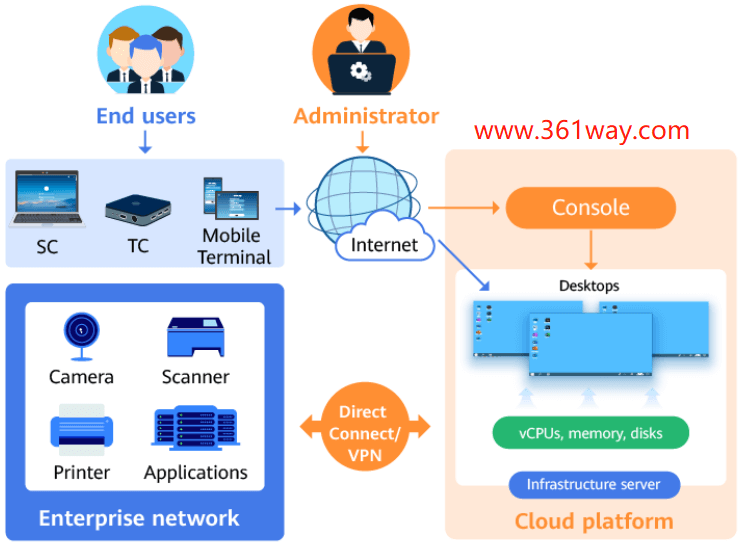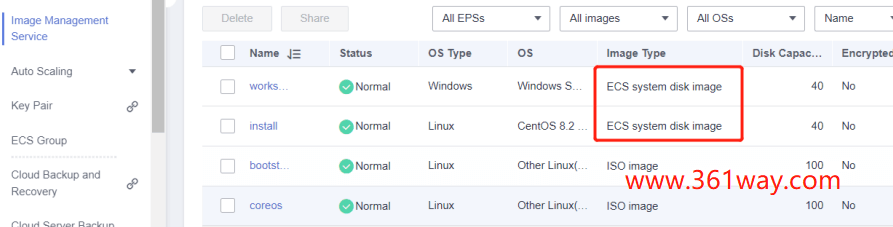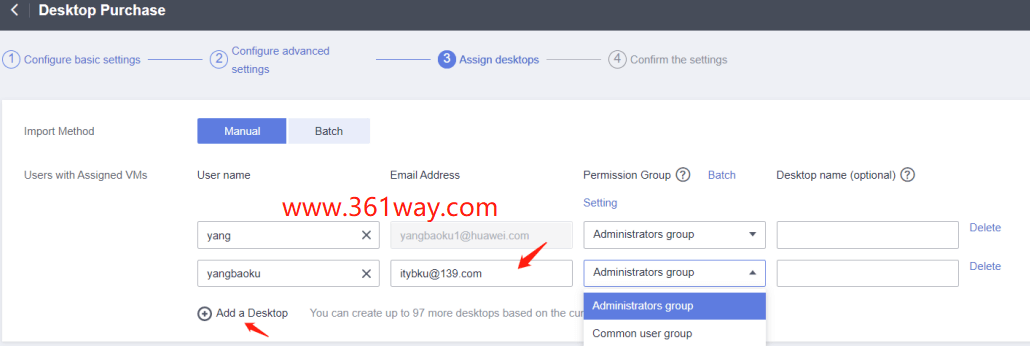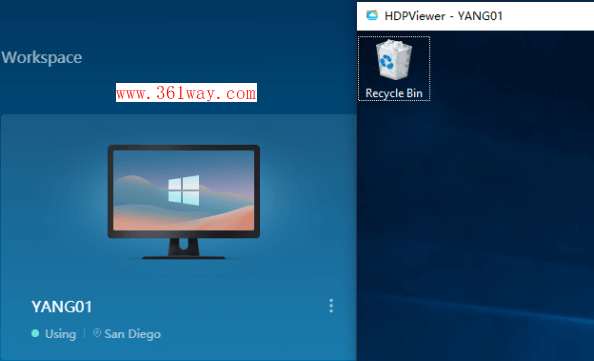Huaweicloud workspace
What Is Workspace?
Huawei Workspace is a desktop service based on cloud computing (including edge computing). Unlike conventional PCs and VDIs, Workspace enables enterprises to quickly build office environments without investing a large amount of money and spending days in deployment. Workspace supports multiple login modes, allowing you to flexibly access files and use applications for mobile office. (使用Huawei hdp协议)
There are three connection management methods:
- Logging In to a Desktop Using an SC(software client)
- Logging In to a Desktop Using a TC(Thin client)
- Logging In to a Desktop Using a Mobile Terminal (Android)
Configuration
1.Ready a private image(IMS)
Use the IMS cloud service to create a private image (the current workspace only supports private images)
note: the type of image created needs to be ECS system disk image, Because only this format can be recognized when the workspace is created, the ISO format cannot be recognized.
2.Desktop purchase (workspace)
Search for workspace cloud service in the query box. Create a workspace desktop,Select the specification,Operating System and disks, Configure Network
Fill the usename,email,permission group for create the desktop (when finish you will be get the email notice )
If we have more uses for create ,we can choice the batch create with Excel template.
Wait a few minutes, this lunch a desktop is succeed .This’s can remote login with web vnc
If need access from Internet , you can click Desktop Internet Access Management, configure NAT enable the Internet access.
We will be receive a notice with email when we confirm, the email contacts the software client install package for download link, Access address, Enterprise ID, username,password. We can use this information for login workspace .
3.Login with SC(software client)
Clink the link in the email https://www.huaweicloud.com/product/workspace/download.html , the software client support Windows,macOS,Android.
这里的演示比较简单,并未进行AD域集成和配置策略。后续有时间再写AD域集成操作和策略配置操作。最后给一个华为云官方的使用向导材料:https://support.huaweicloud.com/intl/en-us/ugeu-workspace/Workspace%20User%20Guide%20(End%20Users).pdf
捐赠本站(Donate)
 如您感觉文章有用,可扫码捐赠本站!(If the article useful, you can scan the QR code to donate))
如您感觉文章有用,可扫码捐赠本站!(If the article useful, you can scan the QR code to donate))
- Author: shisekong
- Link: https://blog.361way.com/huaweicloud-workspace/8447.html
- License: This work is under a 知识共享署名-非商业性使用-禁止演绎 4.0 国际许可协议. Kindly fulfill the requirements of the aforementioned License when adapting or creating a derivative of this work.