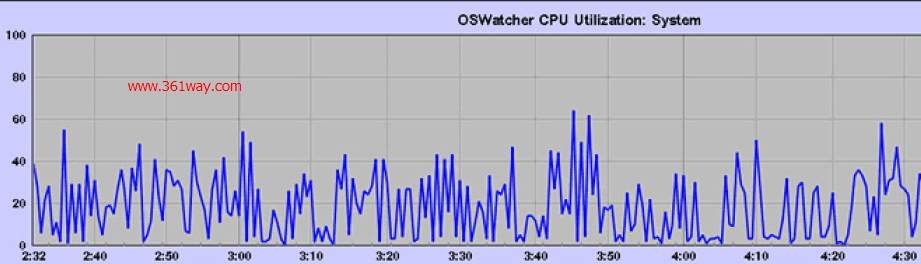OSWatch安装与使用
Oswatch是oracle官方提供的收集操作系统性能状态信息的小工具,oswatch的安装与使用也比较简单,和nmon一样,都是下载后直接解压就可以使用的。oswatch是通过调用系统的命令完 成信息的收集,命令如下:ps ,top ,mpstat ,iostat,netstat ,traceroute vmstat 。支持的操作系统有AIX ,Tru64 ,Solaris ,HP-UX ,Linux 。
一、下载安装
使用oracle metalink 帐号登陆后可访问下载最新的包 oswbb 734 download (6.03 MB) OSWatcher (Includes: [Video]) (文档 ID 301137.1) ---我在云盘上放了一份最新的 http://pan.baidu.com/s/1dFwnmEX 。下载的就是tar包,直接解压可以使用,其主要为 shell 脚本调用,该tar包内也有 jar 包, jar包主要生成图形的时候使用 。
1[root@localhost oswbb]# ll
2total 372
3drwxr-xr-x. 2 54321 54321 6 Jul 26 10:22 analysis
4drwxr-xr-x. 12 root root 4096 Aug 10 12:34 archive
5-rwxr-xr-x. 1 54321 54321 67 Jan 16 2014 call_du.sh
6-rwxr-xr-x. 1 54321 54321 68 Oct 8 2013 call_sar.sh
7-rwxr-xr-x. 1 54321 54321 71 Jan 7 2014 call_uptime.sh
8drwxr-xr-x. 4 54321 54321 41 Sep 8 2014 docs
9-rwxr-xr-x. 1 54321 54321 626 Jan 16 2014 Example_extras.txt
10-rwxr-xr-x. 1 54321 54321 1864 Oct 8 2013 Exampleprivate.net
11drwxr-xr-x. 2 root root 6 Aug 10 12:34 gif
12-rwxr-xr-x. 1 54321 54321 772 May 8 2014 ifconfigsub.sh
13-rwxr-xr-x. 1 54321 54321 743 Oct 8 2013 iosub.sh
14drwxr-xr-x. 2 root root 6 Aug 17 16:39 locks
15-rwxr-xr-x. 1 54321 54321 1486 Jan 9 2014 ltop.sh
16-rwxr-xr-x. 1 54321 54321 542 Oct 8 2013 mpsub.sh
17-rwxr-xr-x. 1 54321 54321 740 Oct 8 2013 nfssub.sh
18-rwxr-xr-x. 1 54321 54321 5062 Sep 17 2014 OSWatcherFM.sh
19-rwxr-xr-x. 1 54321 54321 35108 Feb 27 2015 OSWatcher.sh
20-rw-r--r--. 1 54321 54321 233897 Feb 28 2015 oswbba.jar
21-rwxr-xr-x. 1 54321 54321 414 Oct 8 2013 oswib.sh
22-rwxr-xr-x. 1 54321 54321 435 Jan 9 2014 oswnet.sh
23-rwxr-xr-x. 1 54321 54321 825 Oct 8 2013 oswrds.sh
24-rwxr-xr-x. 1 54321 54321 524 Oct 8 2013 oswsub.sh
25drwxr-xr-x. 2 54321 54321 6 Jul 26 10:22 profile
26-rwxr-xr-x. 1 54321 54321 1445 Oct 18 2013 psmemsub.sh
27drwxr-xr-x. 2 54321 54321 4096 May 2 2014 src
28-rwxr-xr-x. 1 54321 54321 2574 Feb 27 2015 startOSWbb.sh
29-rwxr-xr-x. 1 54321 54321 558 Apr 17 2014 stopOSWbb.sh
30-rwxr-xr-x. 1 54321 54321 746 Nov 6 2013 tarupfiles.sh
31-rwxr-xr-x. 1 54321 54321 4219 Nov 6 2013 tar_up_partial_archive.sh
32drwxr-xr-x. 2 root root 6 Aug 17 16:39 tmp
33-rwxr-xr-x. 1 54321 54321 545 Feb 23 2015 vmsub.sh
34-rwxr-xr-x. 1 54321 54321 1486 Feb 27 2015 xtop.sh
比如这里我放到/opt/cmcc/oswatch下,按如下方法解压使用即可:
1cd /opt/cmcc/oswatch
2解压:tar xvf oswbb.tar
3进入软件目录:cd oswbb
4启动脚本:
5nohup ./ OSWatcher.sh 20 168 /opt/cmcc/oswatch/oswbb/archive
注:启动的时候,可以使用OSWatcher.sh脚本启动,该脚本会调用 OSWatch.sh 脚本 。其后 面可以跟四个参数:
- 参数1:指定两次获取数据的间隔,默认不指定为30s;
- 参数2:指定保留多少小时的数据,默认保留最近48小时;
- 参数3:gzip 是否进行gzip压缩;
- 参数4:指定采集到的数据保存的位置,不指定默认保存在当前目录下的archive目录下。
如上面的示例中,即是每20秒采集一次,保留最近168小时(7天)的数据 ,其他的启动示例 如下:
1# ./startOSWbb.sh 60 10 gzip
2# ./startOSWbb.sh 60 10 gzip /u02/tools/oswbb/archive
3# nohup ./startOSWbb.sh 60 10 &
4# ./startOSWbb.sh 60 48 NONE /u02/tools/oswbb/archive
停止命令为:stopOSWbb.sh
二、配置
1、配置心跳检测
oswbb下有Exampleprivate.net脚本,此脚本收集节点之间心跳网络信息,需进行配置后方可 使用。使用方法:将此文件复制cp Exampleprivate.net private.net ,将其中的节点主机名,修改为/etc/hosts里指定的其他节点的主机名,或者直接配置其他节点的IP。
1#Linux Example
2######################################################################
3echo "zzz ***"`date`
4traceroute -r -F 此处填写心跳网对应节点1主机名(/etc/hosts里面内容)
5traceroute -r -F此处填写心跳网对应节点1主机名(/etc/hosts里面内容)
6####################################################################
7rm locks/lock.file
2、配置开机自启动
服务器/etc/init.d目录下编辑文件startoswbb
1#!/bin/sh
2cd /opt/cmcc/oswatch/oswbb
3nohup ./OSWatcher.sh 20 168 &
/etc/init.d/rc3.d/和/etc/init.d/rc5.d下创建软链接:
1ln -s /etc/init.d/startoswbb S99zstartoswbb
更多配置内容可以参看oswatch tar包里的docs帮助文件,里面有对应的pdf使用手册。
三、数据分析与出图
通过去oswatch生成的目录下去寻找 ,未指定时,在oswatch 程序所在的目录下的archive下 可以找到对应的数据信息 。如果不确认其存放的位置,也可以通过 ps命令获取到,如下:
1[root@localhost archive]# ps auxf|grep -i osw
2root 15213 0.0 0.0 112644 964 pts/2 S+ 16:51 0:00 \_ grep --color=auto -i osw
3root 15876 4.3 0.0 82208 74064 ? S Aug10 445:53 /bin/sh ./OSWatcher.sh 20 168 gzip
4root 15969 0.0 0.0 9636 1444 ? S Aug10 2:11 \_ /bin/sh ./OSWatcherFM.sh 168 /opt/cmcc/oswbb/archive
归档目录内容如下:
1[root@localhost archive]# ll
2total 148
3drwxr-xr-x. 2 root root 12288 Aug 17 16:00 oswifconfig
4drwxr-xr-x. 2 root root 12288 Aug 17 16:00 oswiostat
5drwxr-xr-x. 2 root root 12288 Aug 17 16:00 oswmeminfo
6drwxr-xr-x. 2 root root 12288 Aug 17 16:00 oswmpstat
7drwxr-xr-x. 2 root root 12288 Aug 17 16:00 oswnetstat
8drwxr-xr-x. 2 root root 6 Aug 10 12:34 oswprvtnet
9drwxr-xr-x. 2 root root 12288 Aug 17 16:00 oswps
10drwxr-xr-x. 2 root root 12288 Aug 17 16:00 oswslabinfo
11drwxr-xr-x. 2 root root 16384 Aug 17 16:00 oswtop
12drwxr-xr-x. 2 root root 12288 Aug 17 16:00 oswvmstat
每个目录下收集有相应的命令对应的信息,如oswiostat下是iostat命令收集到的io的相关信 息,oswps下收集到的为ps信息 。除了直接查看文本,或将结果处理后使用gnuplot生成图,也可以使用oswbba.jar生成图示信息。
1[root@localhost oswbb]# java -jar oswbba.jar -i /opt/cmcc/oswatch/oswbb/archive/
2Enter 1 to Display CPU Process Queue Graphs
3Enter 2 to Display CPU Utilization Graphs
4Enter 3 to Display CPU Other Graphs
5Enter 4 to Display Memory Graphs
6Enter 5 to Display Disk IO Graphs
7Enter 6 to Generate All CPU Gif Files
8Enter 7 to Generate All Memory Gif Files
9Enter 8 to Generate All Disk Gif Files
10Enter L to Specify Alternate Location of Gif Directory
11Enter T to Alter Graph Time Scale Only (Does not change analysis dataset)
12Enter D to Return to Default Graph Time Scale
13Enter R to Remove Currently Displayed Graphs
14Enter A to Analyze Data
15Enter S to Analyze Subset of Data(Changes analysis dataset including graph time scale)
16Enter P to Generate A Profile
17Enter X to Export Parsed Data to File
18Enter Q to Quit Program
19Please Select an Option:
选择对应的序号就可以生成相应的报告,也可以后面跟上参数,如下 :
1# java -jar oswbba.jar -i archive -b Jan 9 13:15:00 2013 -e Jan 19 13:30:00 2013 -s
2# java -jar -Xmx512M oswbba.jar -i /u02/home/oswbb/archive
指定启始和结束时间的,需要注意,其后面跟的格式是:Mon DD HH:MM:SS YYYY 。除 此之外,还可以通过-START 、-STOP指定起止文件的名称 。后面还可以跟上-6、-7、-8这样 的参数,等同于menu菜单里的6\7\8 。最后出图的效果如下:
捐赠本站(Donate)
 如您感觉文章有用,可扫码捐赠本站!(If the article useful, you can scan the QR code to donate))
如您感觉文章有用,可扫码捐赠本站!(If the article useful, you can scan the QR code to donate))
- Author: shisekong
- Link: https://blog.361way.com/oswatch/5160.html
- License: This work is under a 知识共享署名-非商业性使用-禁止演绎 4.0 国际许可协议. Kindly fulfill the requirements of the aforementioned License when adapting or creating a derivative of this work.